URL
URL field is text based field custom-built for storing URLs. It is a special type of Single line text field with
- Optional validation for URL
- Cell display as clickable link
Create an URL field
- Click on
+icon to the right ofFields header - On the dropdown modal, enter the field name (Optional).
- Select the field type as
URLfrom the dropdown. - Enable validation by toggling the
Validate URLcheckbox (Optional). - Set default value for the field (Optional).
- Click on
Save Fieldbutton.
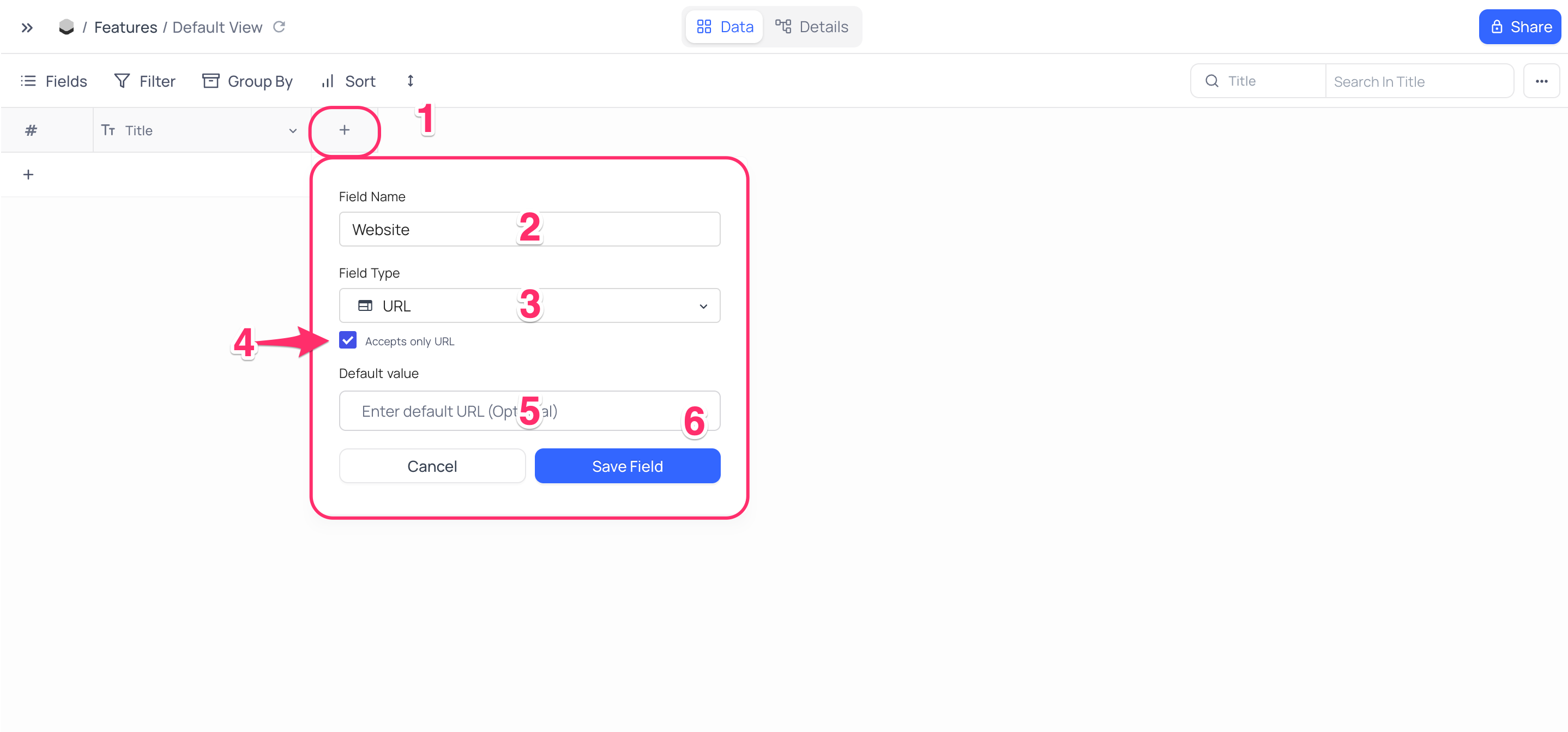
note
- Specify default value without quotes.
- Validation only ensures that the value entered is a valid URL. It does not check if the URL exists.
Similar text based fields
Following are the other text based fields available in NocoDB, custom-built for specific use cases.