Base overview
In NocoDB, bases are the foundational elements that encompass tables, views, forms, and webhooks, providing a structured framework for data organization and collaborative work. It's essential to understand that each base is inherently tied to a specific workspace and cannot be transferred between different workspaces. The creator of a base is designated as the 'base owner'. A base can have multiple owners, each with the authority to manage the base settings and access permissions. At least one owner is required for each base for it to remain operational.
Bases also come with their unique set of members and access permissions, which take precedence over any permissions set at the workspace level. This fine-grained control allows for tailored collaboration and data management within each base. Importantly, there are no restrictions on the number of members you can invite to a base, fostering open teamwork. Similarly, you have the freedom to create as many tables as needed within a single base, offering the scalability required to accommodate diverse datasets and projects.
To get started, you can create an empty base if you want to start from scratch. If you've already been using Airtable, we make it easy to import your base. When collaborating with your team, you can invite them to work on a base together. If you want to share your data with a broader audience, you can make your base public. If you ever need to rename your base, you can do so by using the rename base feature. And, if you find a base especially useful, you can bookmark it for quick access. However, when the time comes to remove a base, you can delete it.
Base Dashboard
The Base Dashboard serves as the primary landing page for a base, offering users a concise summary of its contents and functionality. This central hub provides users with swift access to essential features such as base settings and collaboration tools. To access the Base Dashboard, simply click on the base name located in the left sidebar.
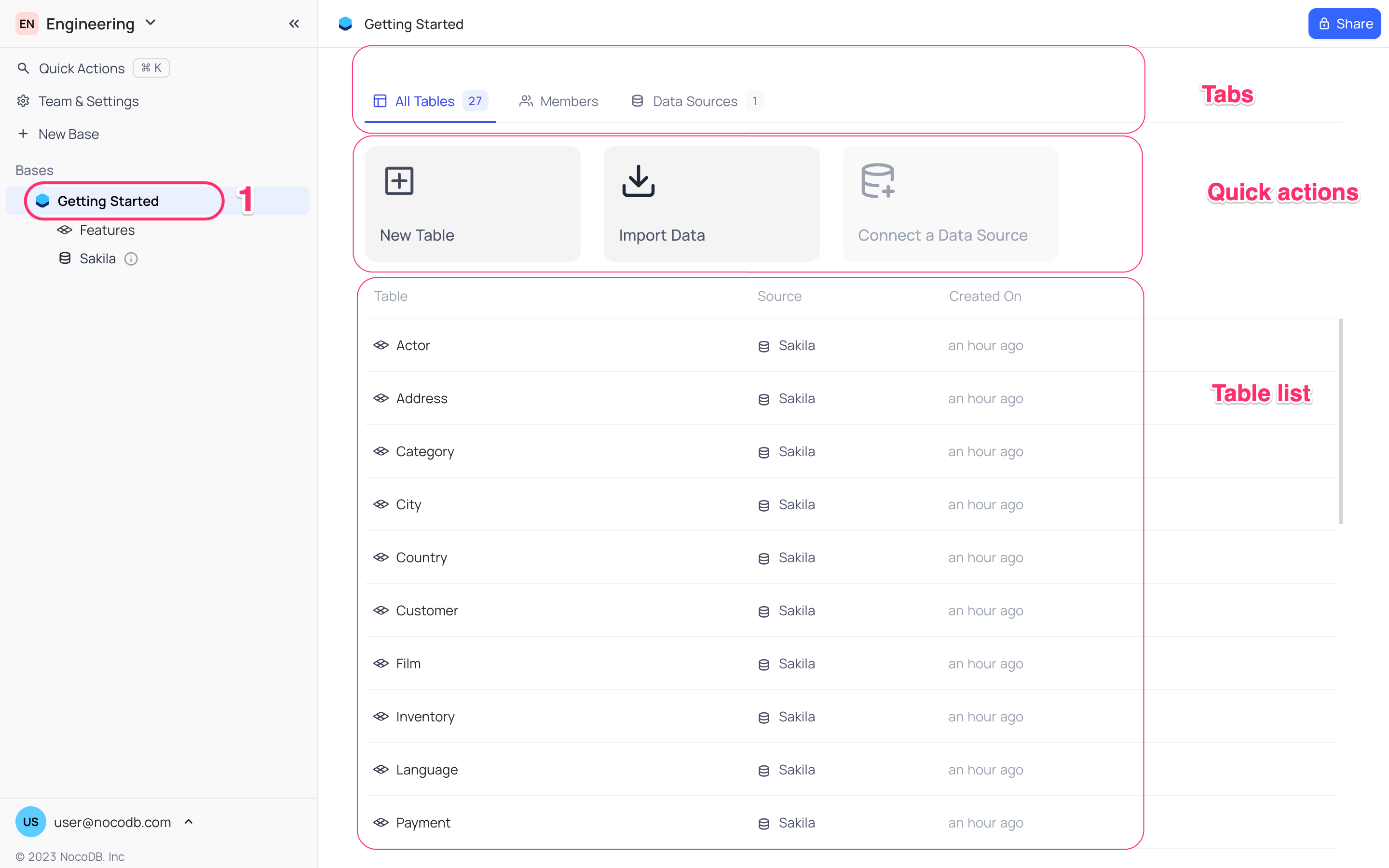
The Base Dashboard is organized into three key sections, each serving a distinct purpose:
-
Table List: This section provides a comprehensive list of all tables within the base, including those sourced from external data repositories. Users can conveniently access a specific table by clicking on its name. Tables originating from external sources are clearly highlighted in the list for easy identification.
-
Base Members: In this section, users can view a roster of members associated with the base, along with their respective permission levels. It's worth noting that members who are part of the workspace automatically inherit access permissions at the base level. However, the base owner retains the ability to adjust these permissions, either increasing or decreasing them. Further details on collaboration management can be found in the dedicated Base Collaborations section.
-
Data Sources: NocoDB offers the functionality to connect with external data sources and seamlessly integrate them as native tables. This section provides a listing of connected data sources, setting the stage for additional details on this feature, which will be covered in the forthcoming Data Sources section. This feature empowers users to work with external data as effortlessly as with in-house data tables, enhancing the versatility and scope of data management within the base.