Single line text
Single line text field is a simple text based field. It can hold any text value. It is generally used for storing short text values like name, email, phone number, etc. For storing text values with multiple lines, use Long text field.
Create a single line text field
- Click on
+icon to the right ofFields header - On the dropdown modal, enter the field name (Optional).
- Select the field type as
Single line textfrom the dropdown. - Set default value for the field (Optional).
- Click on
Save Fieldbutton.
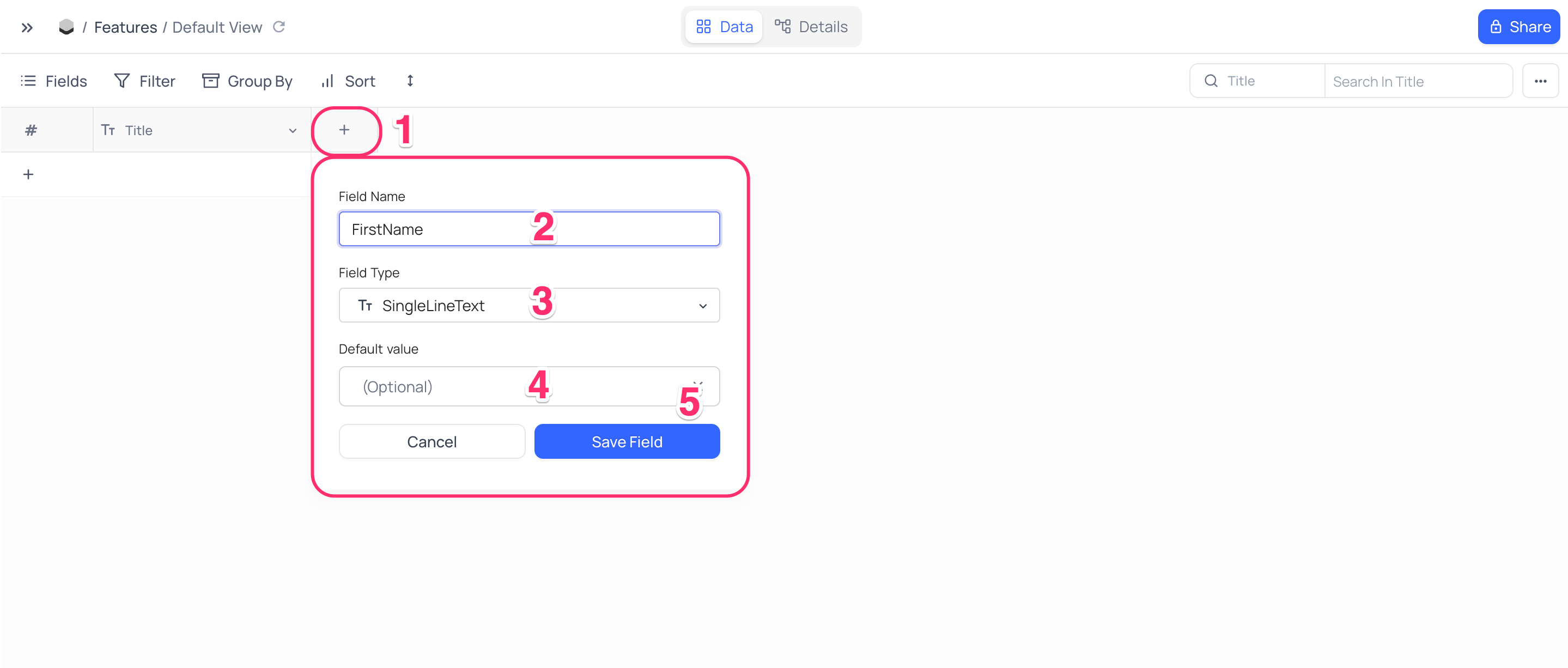
note
Specify default value without quotes.
Similar text based fields
Following are the other text based fields available in NocoDB, custom-built for specific use cases.