Checkbox
The checkbox field type is used to store boolean values. It can be used to store a simple yes/no value, or true/false, or any other boolean value.
Create a checkbox field
- Click on
+icon to the right ofFields header - On the dropdown modal, enter the field name (Optional).
- Select the field type as
Checkboxfrom the dropdown. - Select icon for the field; defaults to
checkicon (Optional). - Select color for the field; defaults to
grey(Optional). - Set default value for the field (Optional).
- Click on
Save Fieldbutton.
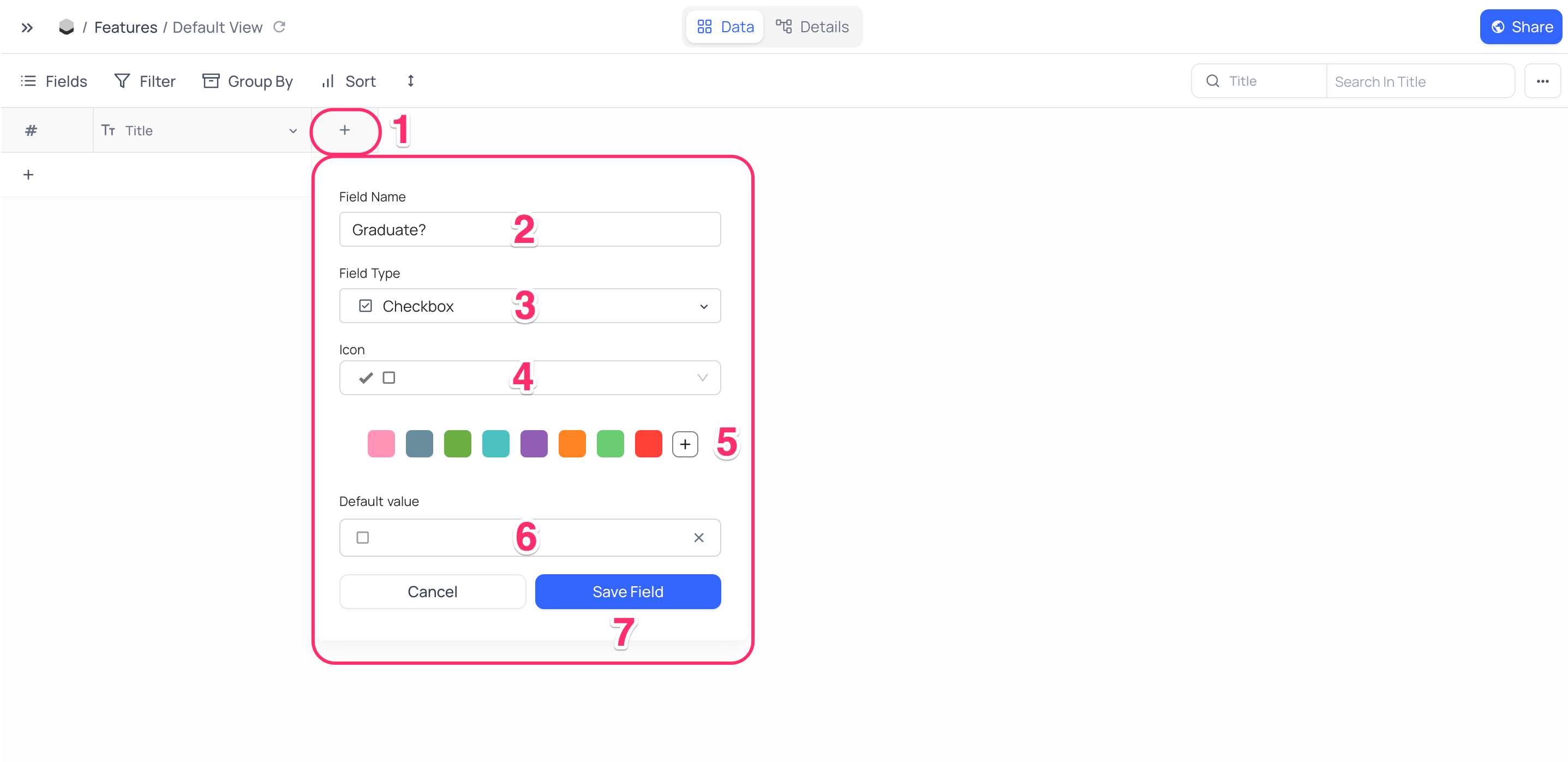
Cell display
Cell displays the icon in the color selected for the field. A true value will be represented by a checked icon or a filled icon
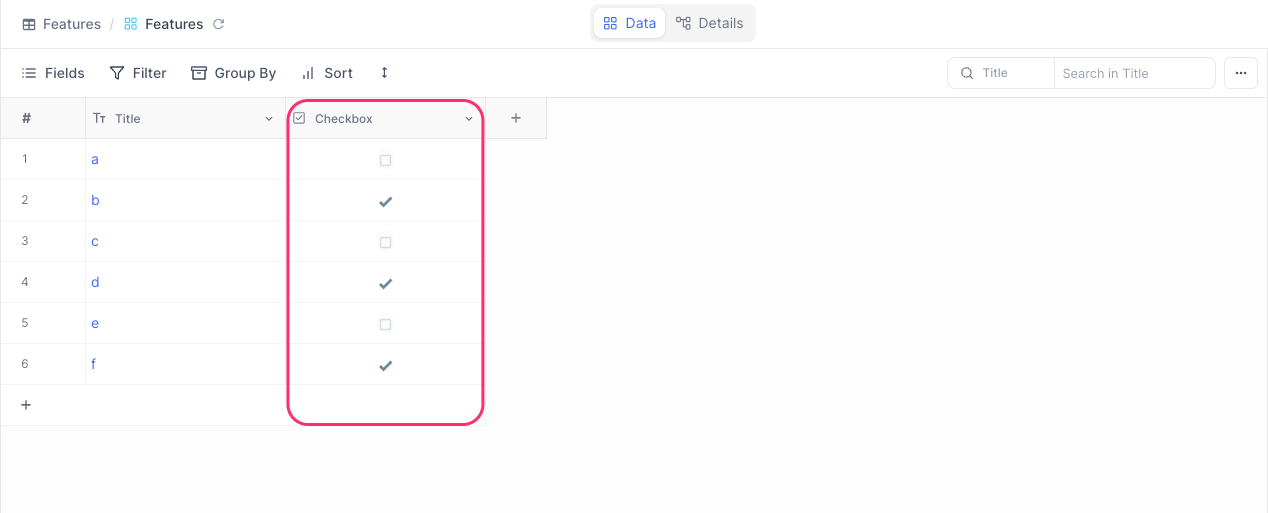
Supported icons
NocoDB supports the following icons for the checkbox field type.
![]()