JSON
JSON is a custom field type that allows you to store JSON data in a field. Useful for storing data that can be represented as a JSON object, like API Response, or a set of key-value pairs.
Create a JSON field
- Click on
+icon to the right ofFields header - On the dropdown modal, enter the field name (Optional).
- Select the field type as
JSONfrom the dropdown. - Configure default value for the field (Optional)
- Click on
Save Fieldbutton.
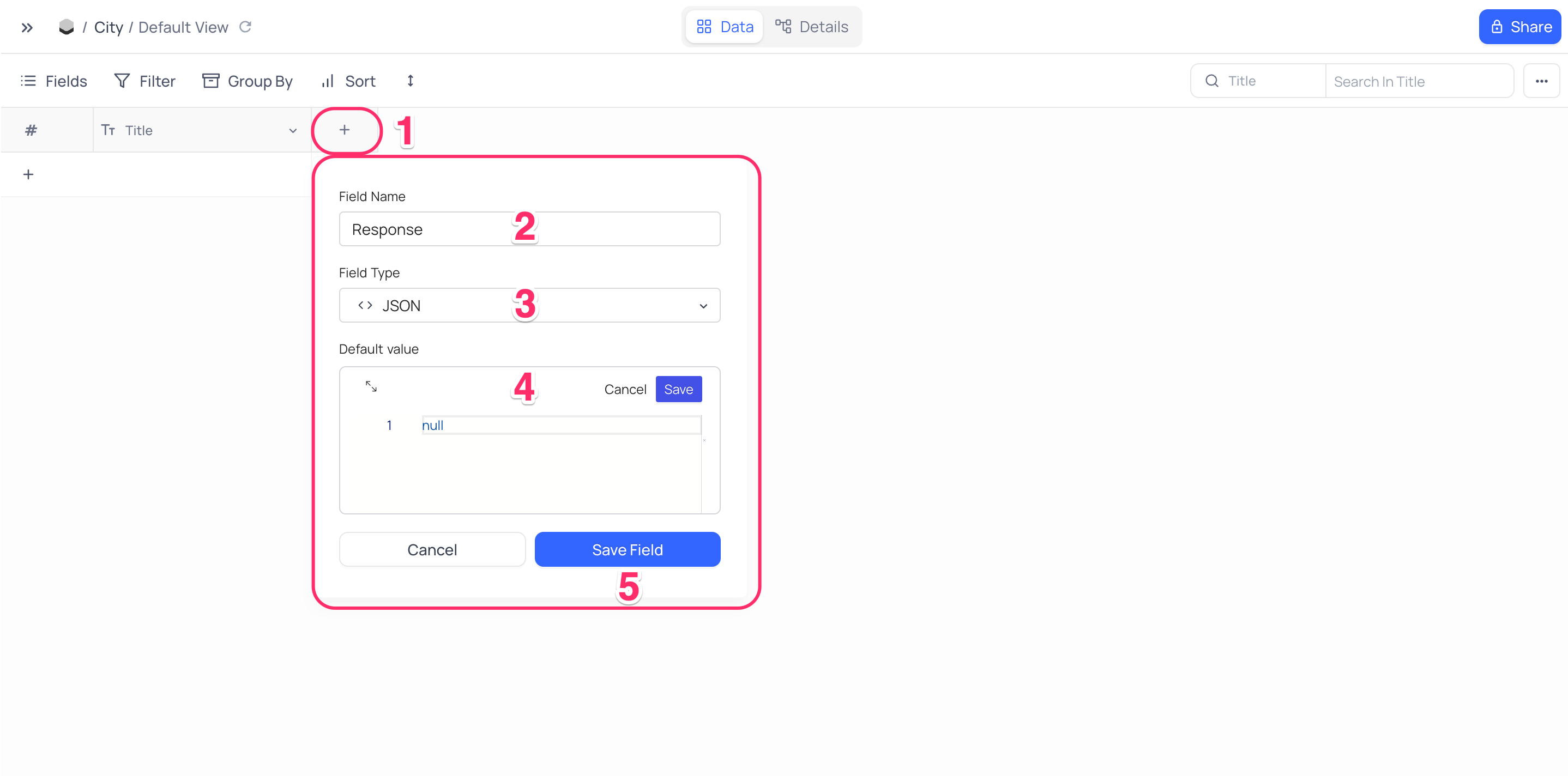
Cell display
Cell displays the JSON data stored in the field. Click on expand record icon to open the JSON data in an editor modal.