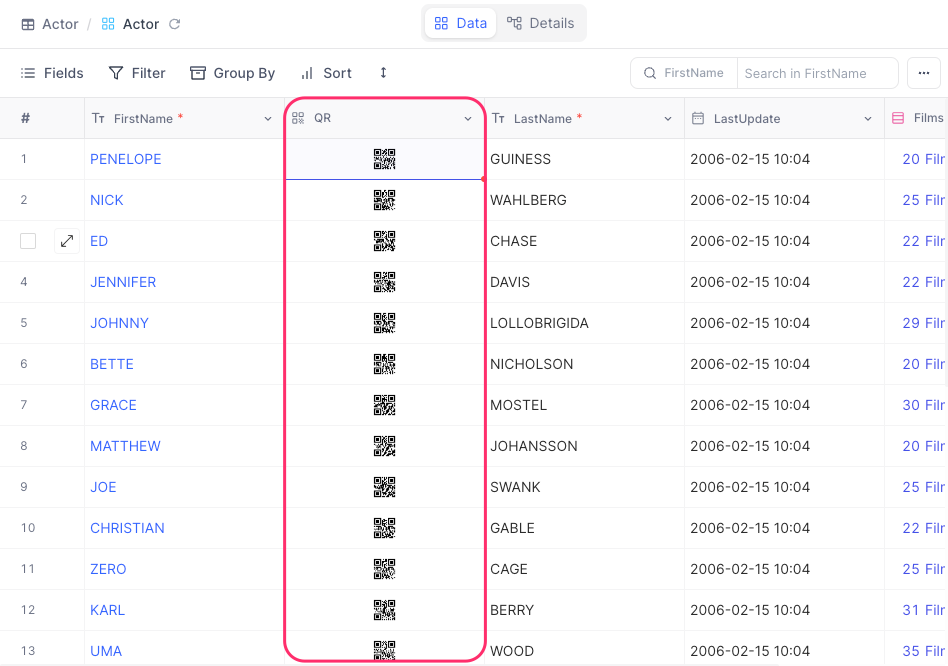QR code
QR code is a custom field type that allows you to generate a QR code from a string value. This is useful for generating QR codes for things like URLs, phone numbers, or other data that can be represented as a string.
The following field types are supported for the reference field:
- Formula
- Single Line Text
- Long Text
- Phone Number
- URL
Create a QR code field
- Click on
+icon to the right ofFields header - On the dropdown modal, enter the field name (Optional).
- Select the field type as
QR Codefrom the dropdown. - Select the field to be used as the source for the QR code.
- Click on
Save Fieldbutton.
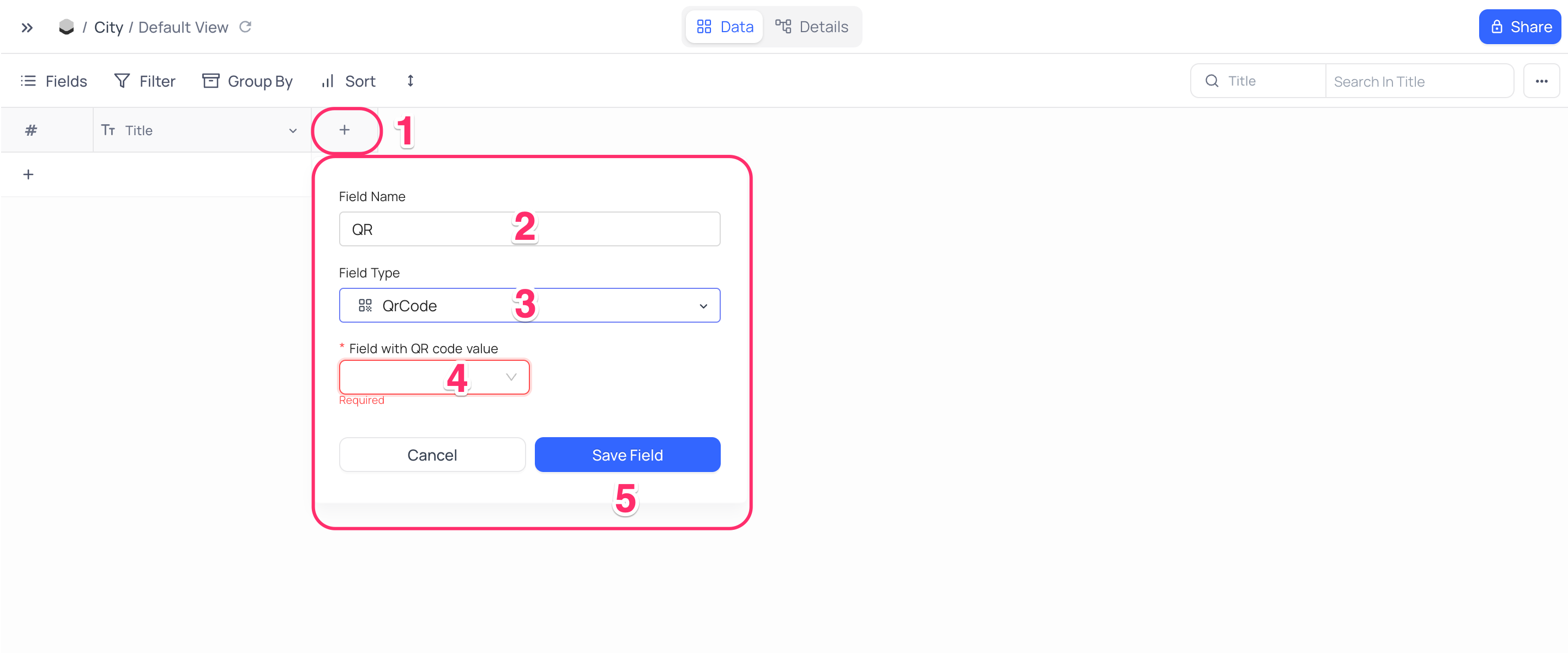
Cell display
Cell displays the QR code generated from the source field. Click on the cell to open enlarged view of the QR code.