Decimal
Decimal field type is used to store decimal values. Use cases include storing salary, price, etc. NocoDB supports precision of upto 8 digits.
Create a decimal field
- Click on
+icon to the right ofFields header - On the dropdown modal, enter the field name (Optional).
- Select the field type as
Decimalfrom the dropdown. - Configure
Precision- NocoDB supports upto 8 digits of precision. - Set default value for the field (Optional).
- Click on
Save Fieldbutton.
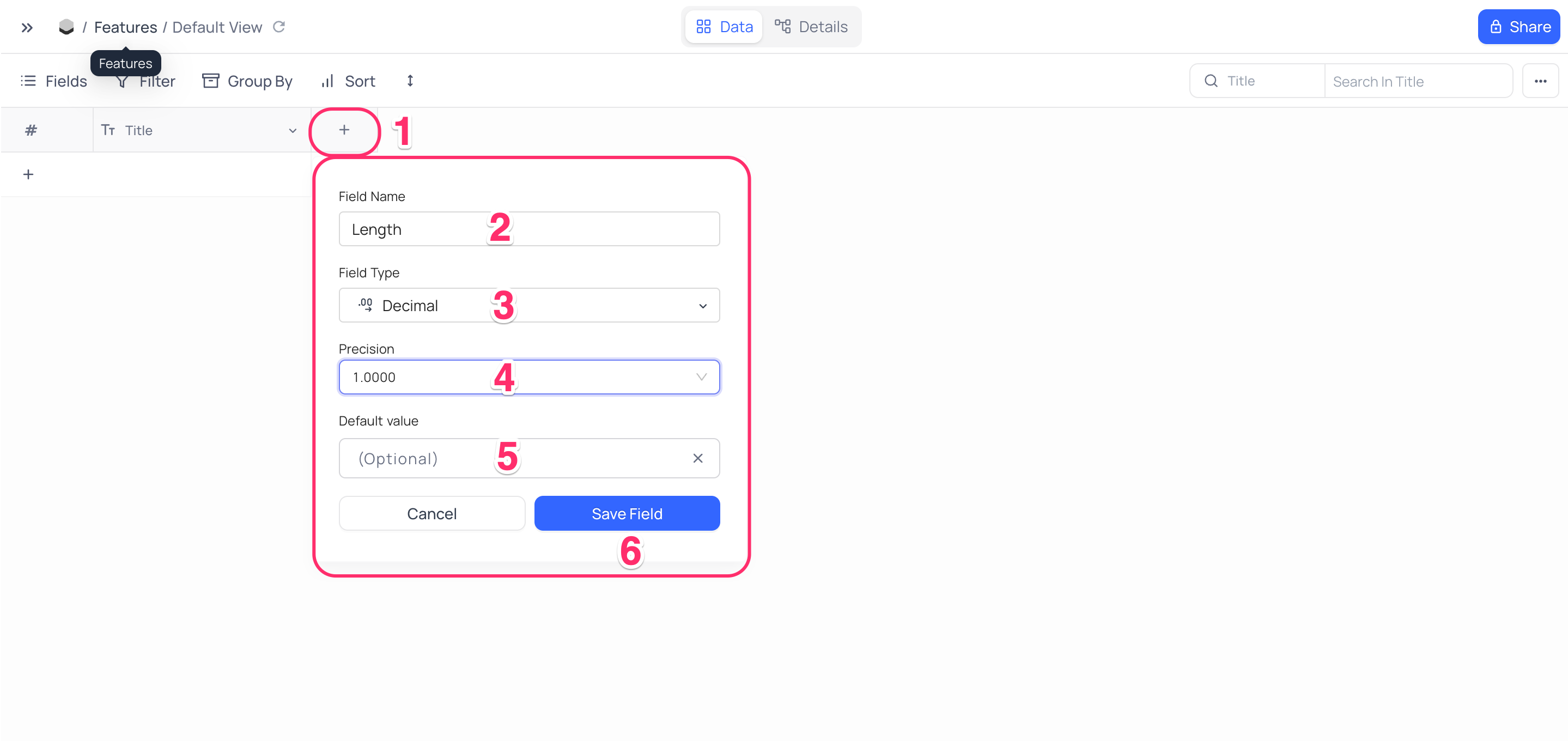
info
- Default decimal precision is 1 digit
Similar numerical fields
Following are the other numerical fields available in NocoDB, with some custom add-on features.