Currency
Currency field type is used to store currency values. It is a numerical field with additional provision to set the currency symbol in display.
Create field
- Click on
+icon to the right ofFields header - On the dropdown modal, enter the field name (Optional).
- Select the field type as
Currencyfrom the dropdown. - Configure
Currency Locale: defaults toen-US - Configure
Currency Symbol: defaults to$ - Set default value for the field (Optional).
- Click on
Save Fieldbutton.
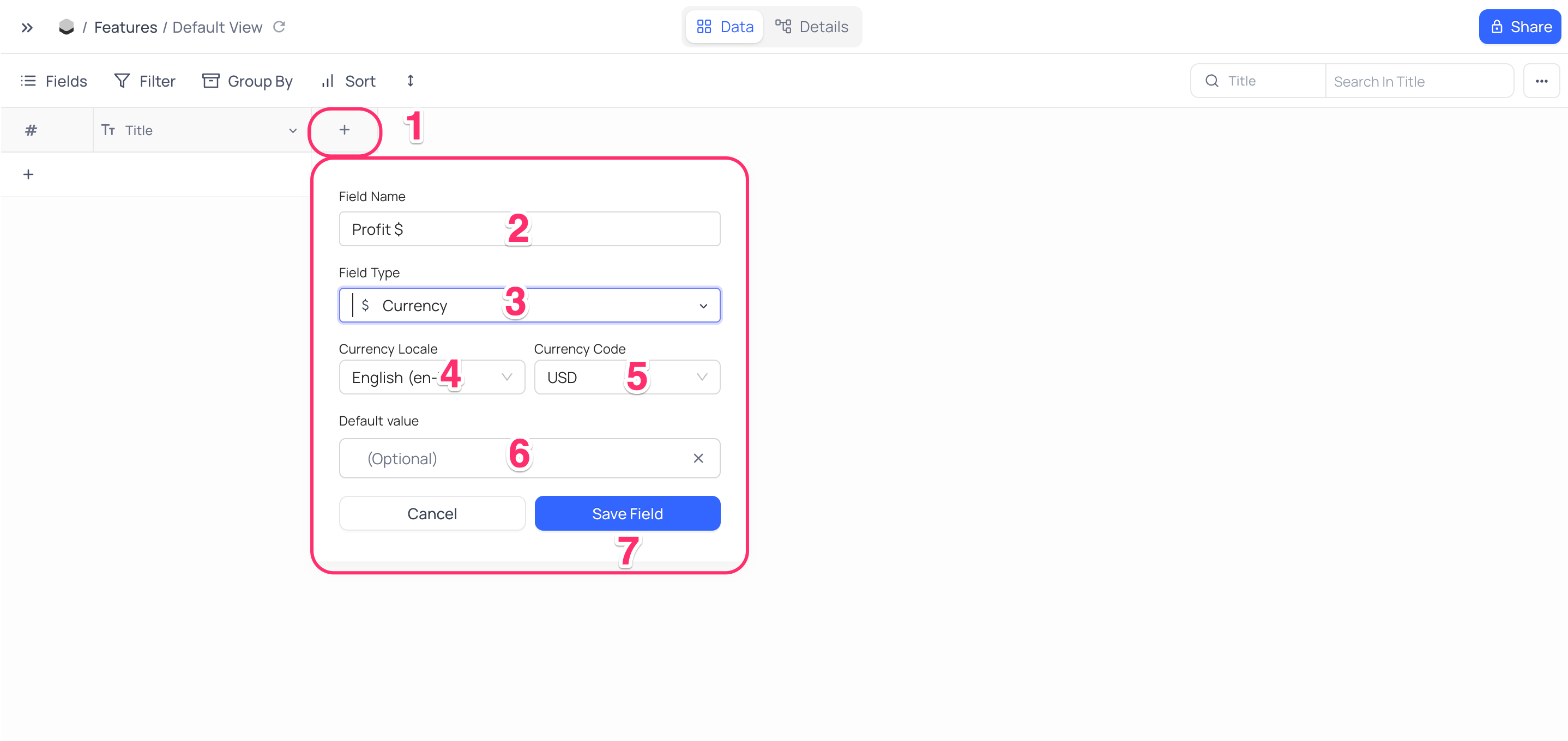
Cell display
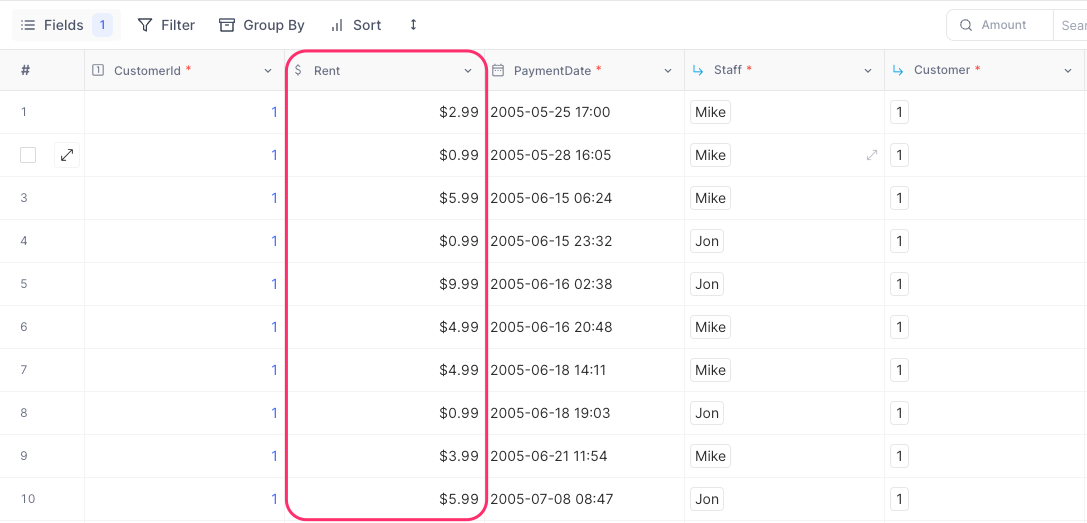
Supported locales
https://www.npmjs.com/package/locale-codes#locale-list
note
NocoDB adheres to ISO639-1 standard for locale codes.
Supported currencies
| AED | AFN | ALL | AMD | ANG | AOA |
| ARS | AUD | AWG | AZN | BAM | BBD |
| BDT | BGN | BHD | BIF | BMD | BND |
| BOB | BOV | BRL | BSD | BTN | BWP |
| BYR | BZD | CAD | CDF | CHE | CHF |
| CHW | CLF | CLP | CNY | COP | COU |
| CRC | CUP | CVE | CYP | CZK | DJF |
| DKK | DOP | DZD | EEK | EGP | ERN |
| ETB | EUR | FJD | FKP | GBP | GEL |
| GHC | GIP | GMD | GNF | GTQ | GYD |
| HKD | HNL | HRK | HTG | HUF | IDR |
| ILS | INR | IQD | IRR | ISK | JMD |
| JOD | JPY | KES | KGS | KHR | KMF |
| KPW | KRW | KWD | KYD | KZT | LAK |
| LBP | LKR | LRD | LSL | LTL | LVL |
| LYD | MAD | MDL | MGA | MKD | MMK |
| MNT | MOP | MRO | MTL | MUR | MVR |
| MWK | MXN | MXV | MYR | MZN | NAD |
| NGN | NIO | NOK | NPR | NZD | OMR |
| PAB | PEN | PGK | PHP | PKR | PLN |
| PYG | QAR | ROL | RON | RSD | RUB |
| RWF | SAR | SBD | SCR | SDD | SEK |
| SGD | SHP | SIT | SKK | SLL | SOS |
| SRD | STD | SYP | SZL | THB | TJS |
| TMM | TND | TOP | TRY | TTD | TWD |
| TZS | UAH | UGX | USD | USN | USS |
| UYU | UZS | VEB | VND | VUV | WST |
| XAF | XAG | XAU | XBA | XBB | XBC |
| XBD | XCD | XDR | XFO | XFU | XOF |
| XPD | XPF | XPT | XTS | XXX | YER |
| ZAR | ZMK | ZWD |
Similar numerical fields
Following are the other numerical fields available in NocoDB, with some custom add-on features.