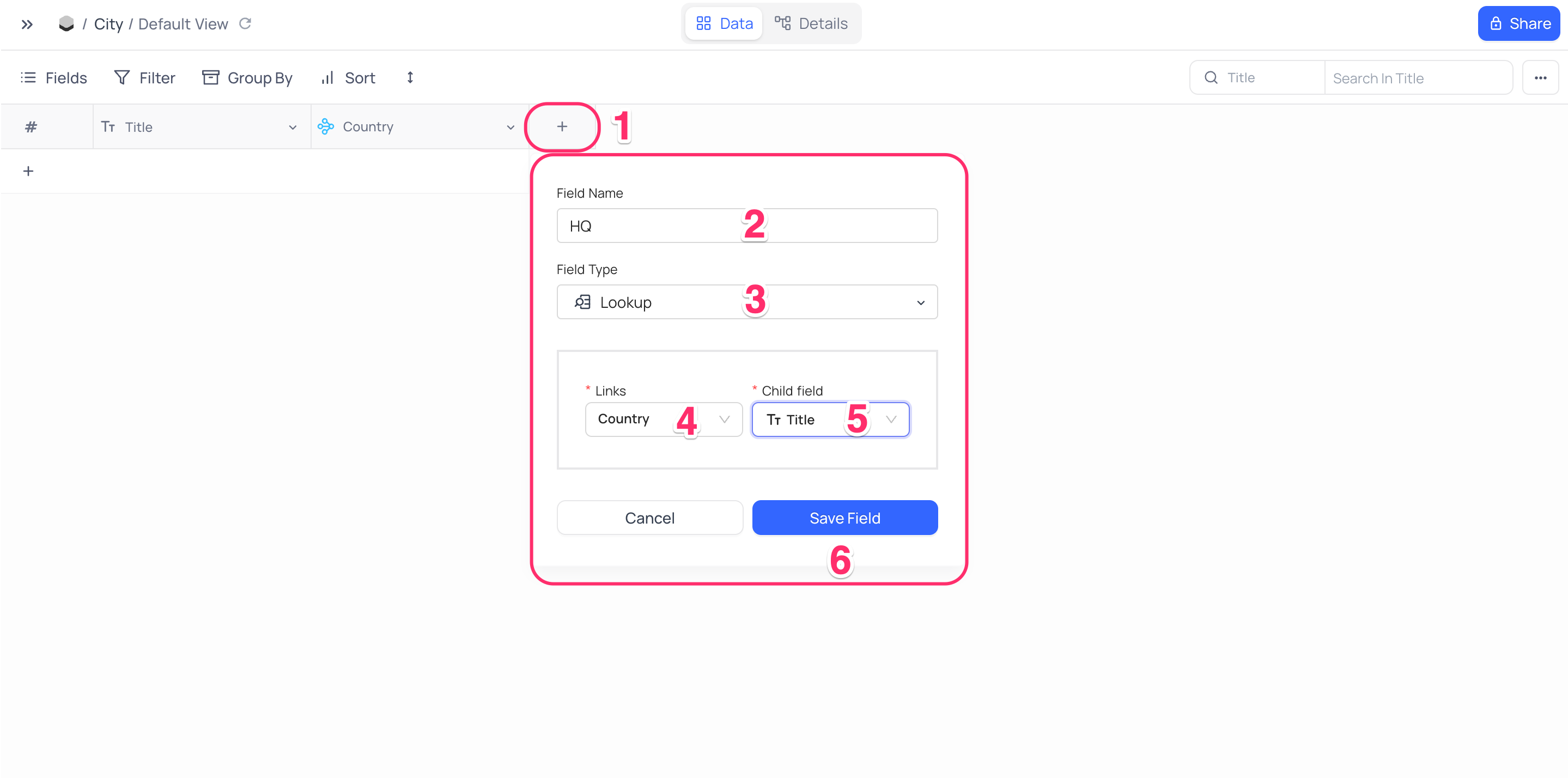Lookup
Lookup fields help bring additional field information from related table into the current table. This is useful when you want to display additional information about a record in a table. For example, if you have a table of Orders and a table of Customers, you can use a Lookup field to display the customer's name and address in the Orders table.
note
- Lookup fields are read-only. You cannot edit the values in a lookup field.
- Lookup fields are available only for
Belongs-torelational links in hosted cloud version. The additional processing complexity forHas-manyandMany-to-manyrelational links outweighs the benefits of having lookup fields for these links. OSS will continue to support lookup fields for all relational links.
Create a Lookup Field
- Click on
+icon to the right ofFields header - On the dropdown modal, enter the field name (Optional).
- Select the field type as
Lookupfrom the dropdown. - Select the link field from the dropdown. This is the field that links the current table to the related table.
- Select the field for display from the dropdown. This is the field that will be displayed in the current table.
- Click on
Save Fieldbutton.