Date Time
Date Time field type is used to store both date and time values in a single field.
Create a date time field
- Click on
+icon to the right ofFields header - On the dropdown modal, enter the field name (Optional).
- Select the field type as
DateTimefrom the dropdown. - Configure
Date Format - Configure
Time Format - Configure default value (Optional)
- Click on
Save Fieldbutton.
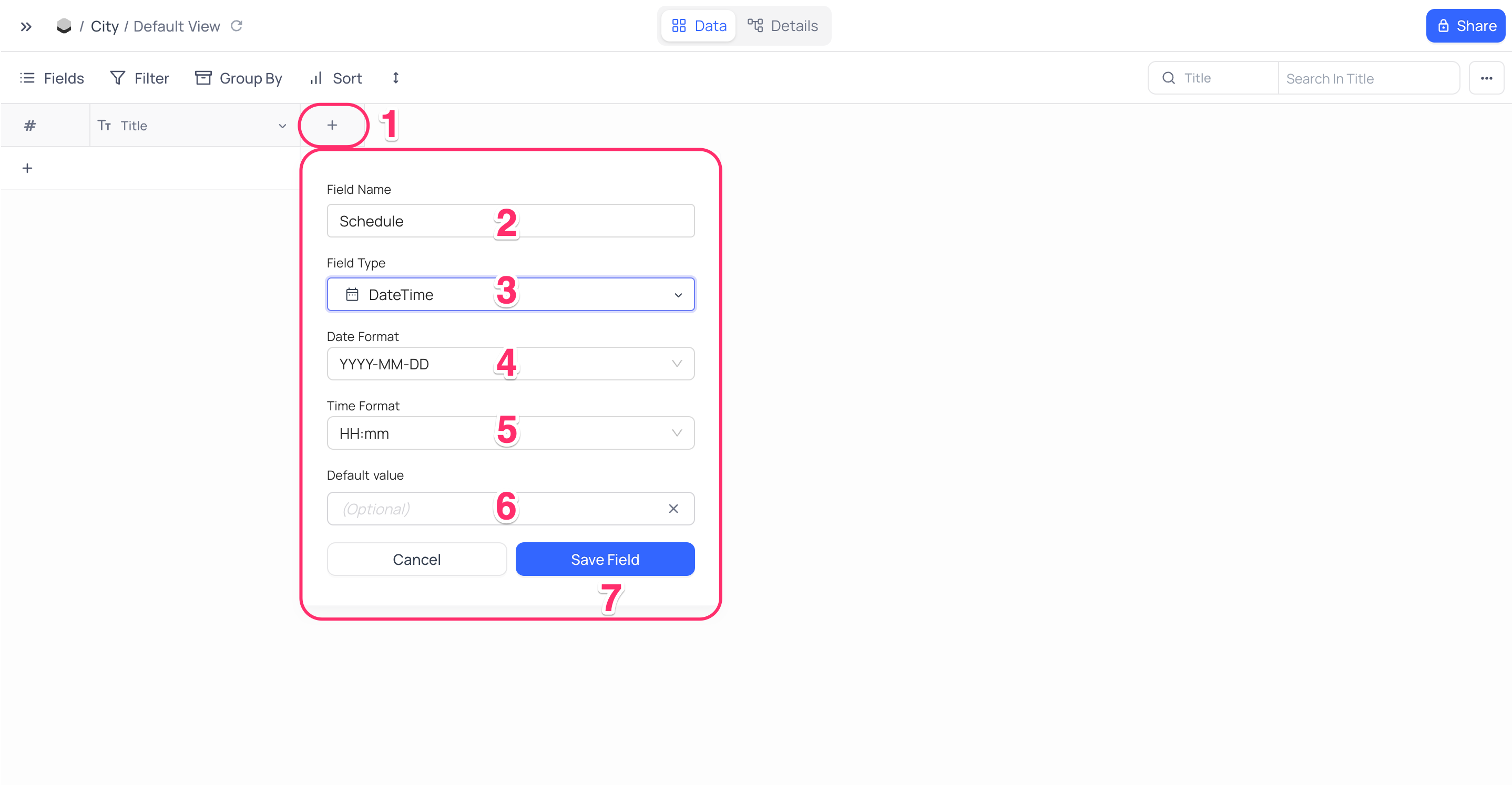
Supported date formats
| Format | Example |
|---|---|
| YYYY-MM-DD | 2023-09-22 |
| YYYY/MM/DD | 2023/09/22 |
| DD-MM-YYYY | 22-09-2023 |
| MM-DD-YYYY | 09-22-2023 |
| DD/MM/YYYY | 22/09/2023 |
| MM/DD/YYYY | 09/22/2023 |
| DD MM YYYY | 22 09 2023 |
| MM DD YYYY | 09 22 2023 |
| YYYY MM DD | 2023 09 22 |
Supported time formats
| Format | Example |
|---|---|
| HH:mm:ss | 12:45:30 |
| HH:mm | 14:20 |