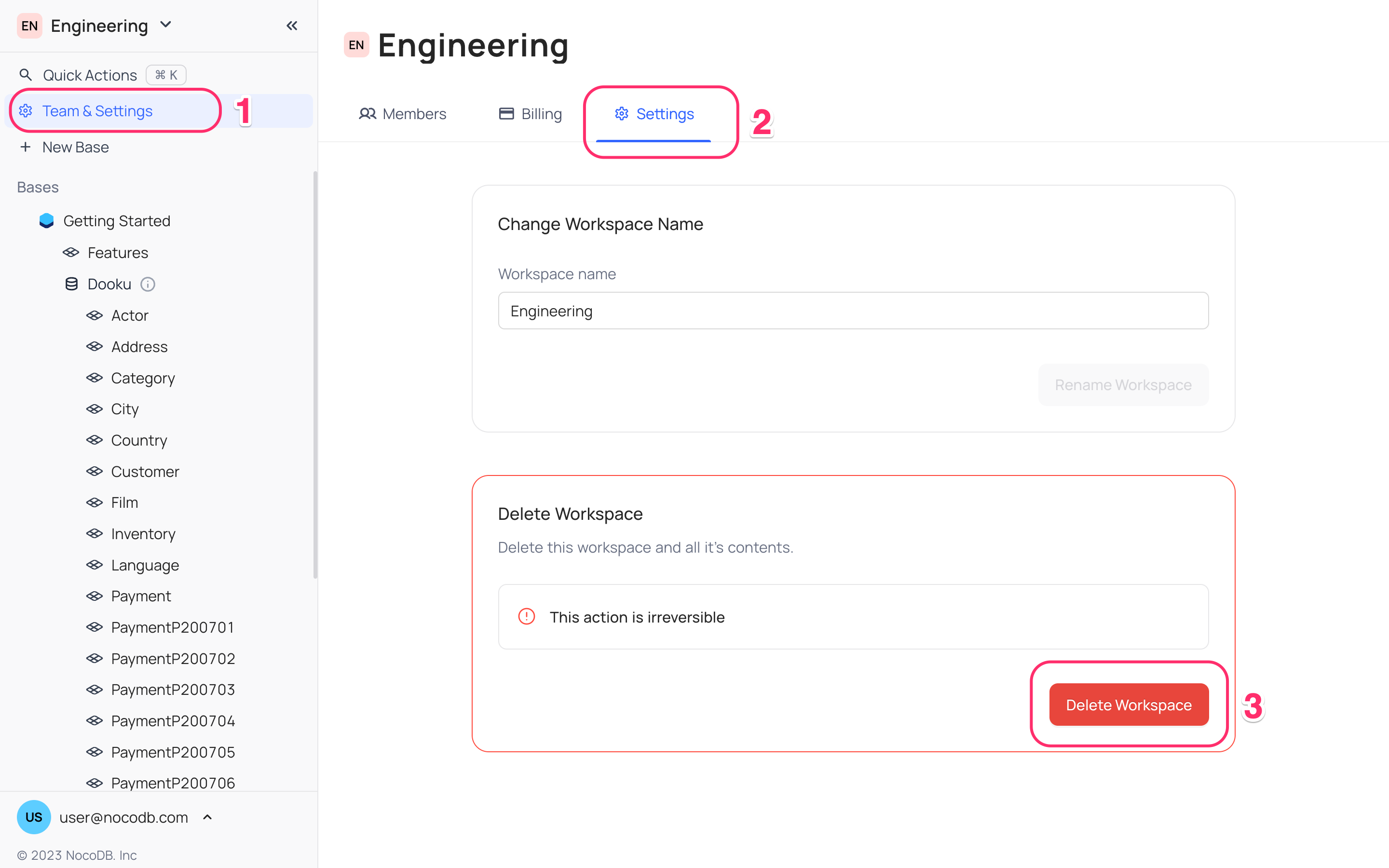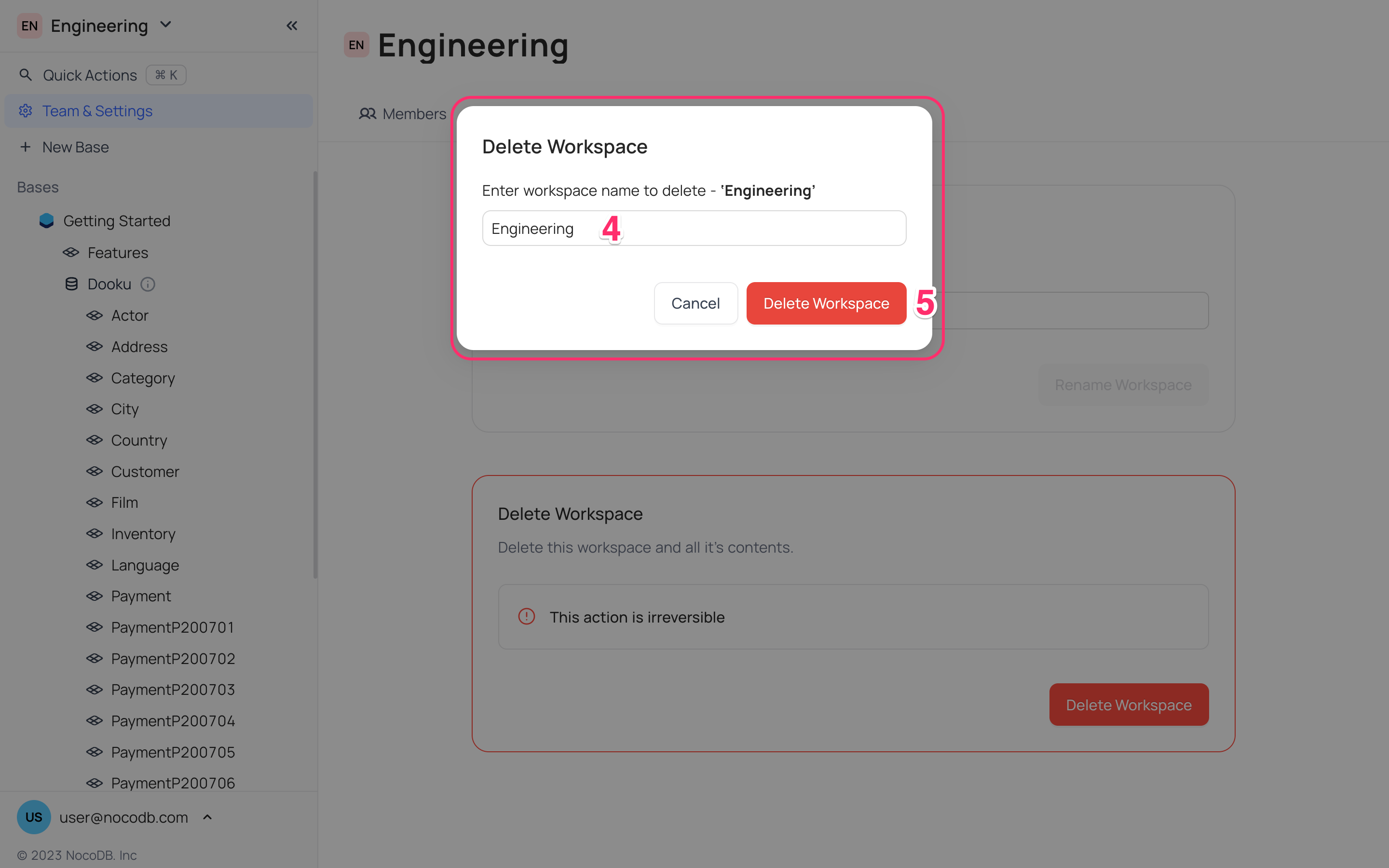Actions on workspace
Rename workspace
To update the workspace name:
- Navigate to the
Team & Settingsoption in the left sidebar to access the Workspace configuration page. - Select the
Settingstab. - Enter the new desired workspace name in the
Workspace Namefield. - Confirm the change by clicking on the
Rename Workspacebutton.
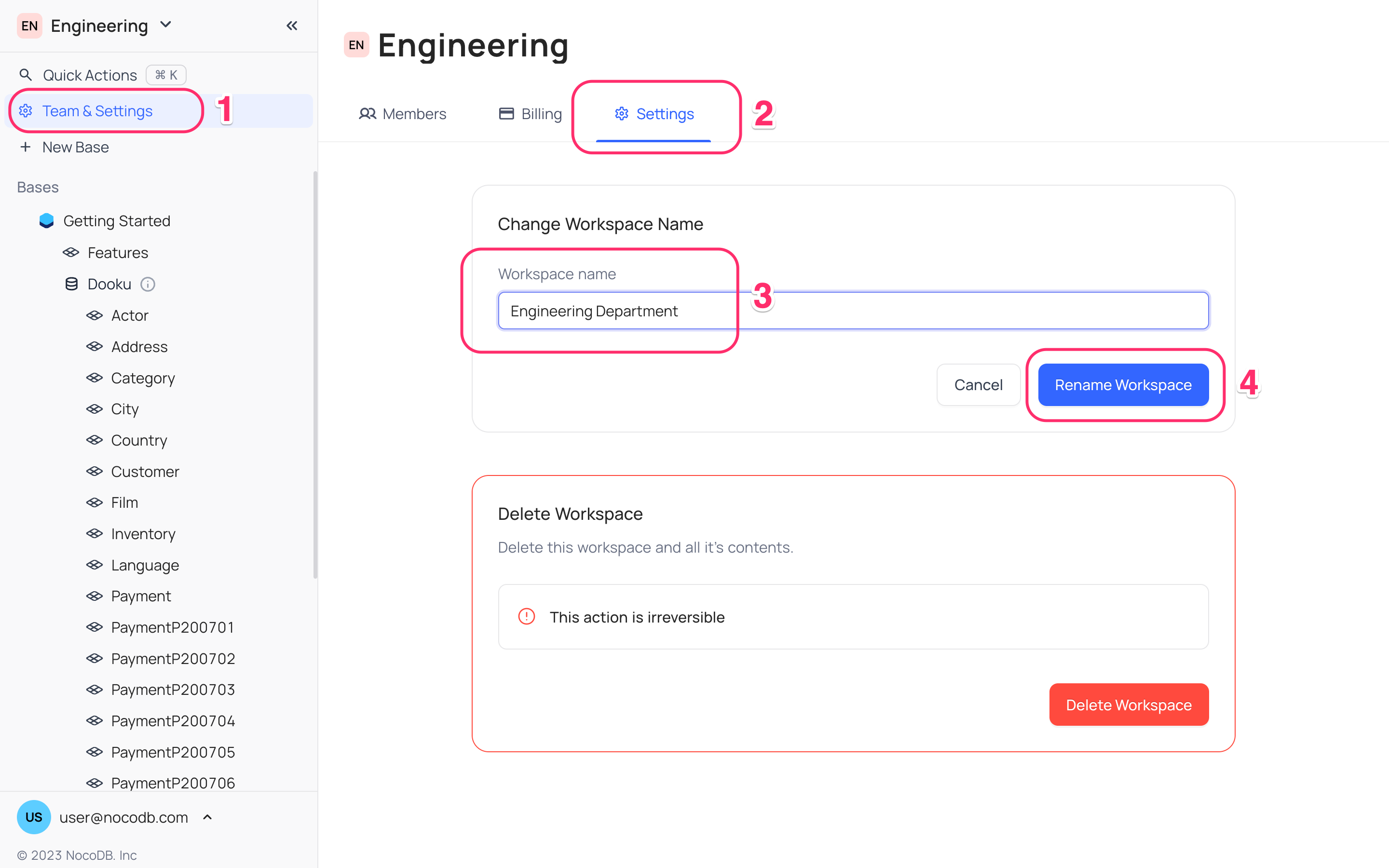
Delete workspace
If you determine that a workspace is no longer necessary, you have the option to permanently remove it from your settings. Deleting a workspace will delete all the bases and data associated with it.
info
This action cannot be undone.
info
Only workspace owner can delete a workspace.
To remove a workspace:
- Open the Workspace configuration page by selecting
Team & Settingsfrom the left sidebar. - Access the
Settingstab. - Click on the
Delete Workspacebutton. - Provide the workspace name as confirmation for deletion.
- Confirm the action by clicking the
Delete Workspacebutton in the confirmation dialog box.