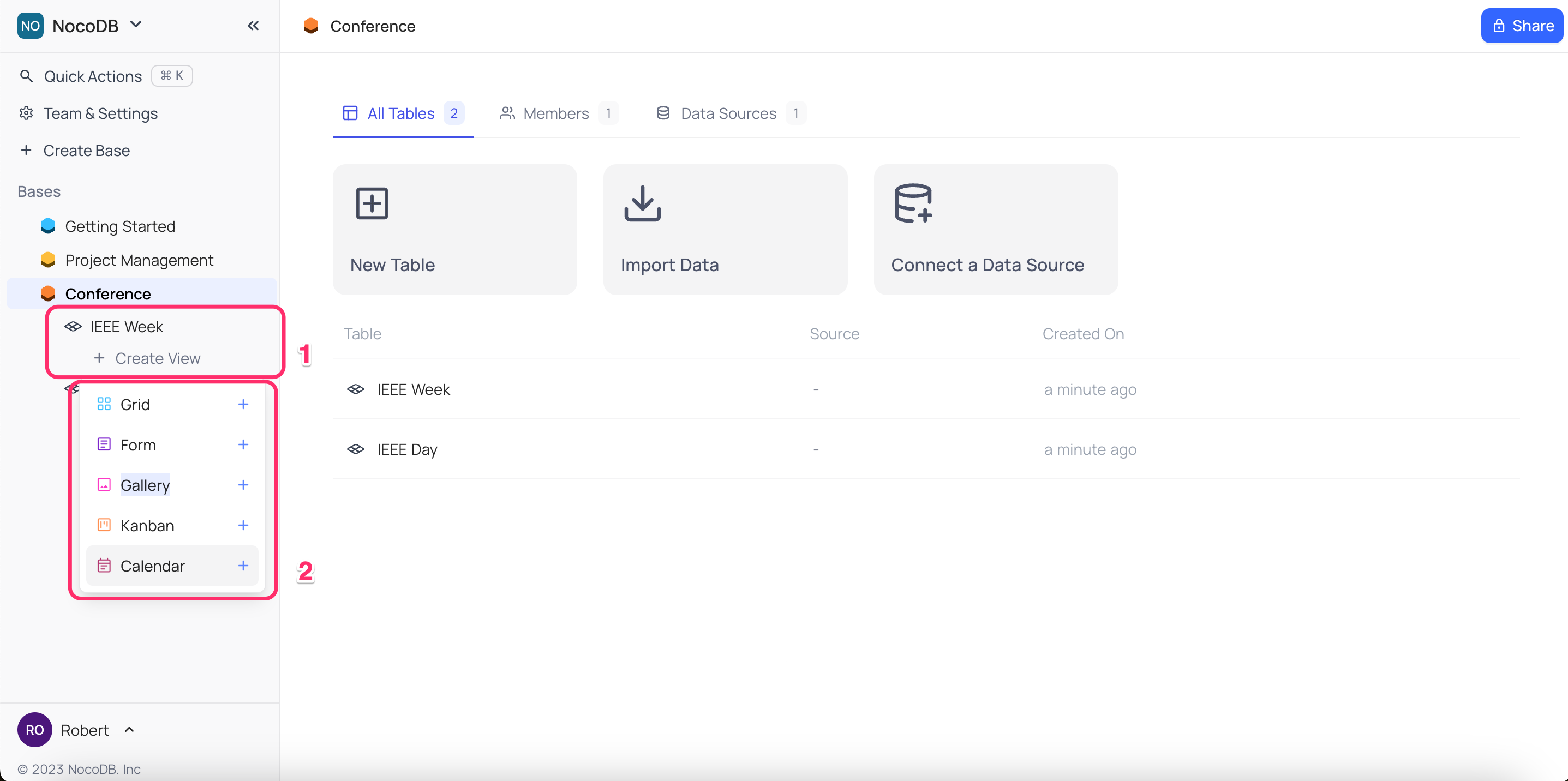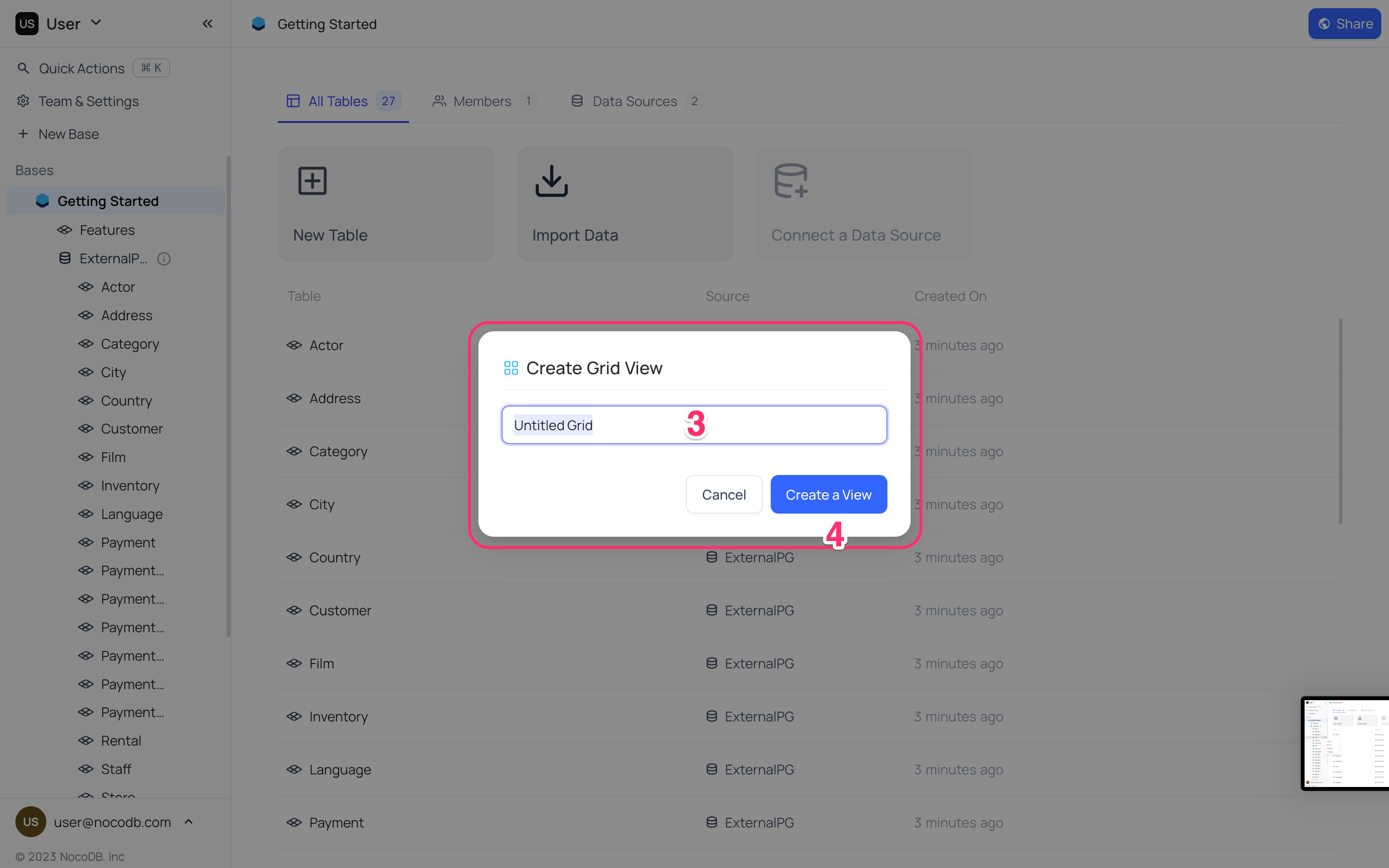Create view
Create new view
- Click on
+ New Viewbutton belowtable name. - Select view type from the dropdown modal.
- Fill view name in the pop-up modal.
- For Kanban view, select the
Single selectfield to be used as the Kanban field. - For Calendar view, select the
DateORDateTimefield to be used as the Calendar field.
- For Kanban view, select the
- Click on
Create Viewbutton.