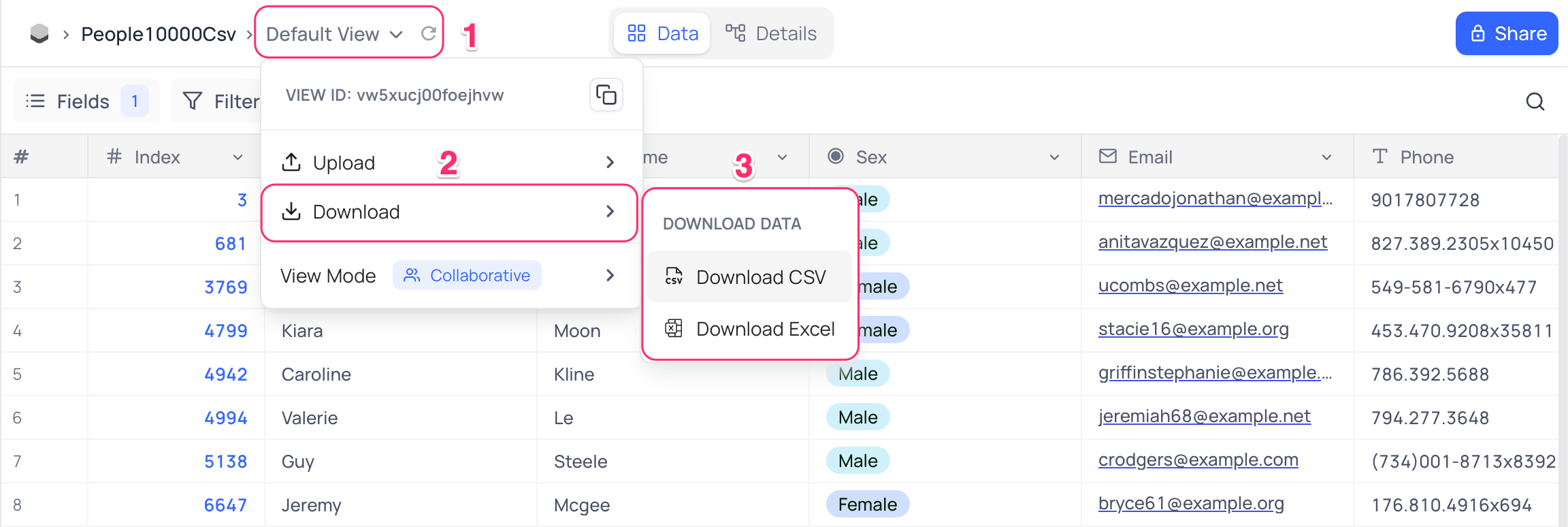Download
NocoDB offers users the ability to export data from the spreadsheet grid in a variety of formats. This feature is useful when working with large datasets and can be used in conjunction with the Filter and Sort feature to further refine your data.
Download Data
To export data from NocoDB, follow these steps: To export data from NocoDB, follow these steps:
- Click on the view name in the top bar to open the view context menu.
- Choose the
Downloadoption. - Select the desired file format from the dropdown menu.