NocoDB terminologies
To maximize your use of NocoDB, it's beneficial to become familiar with some common terms.
Within this section, we've provided straightforward explanations for keywords and phrases that are relevant to NocoDB's functionality and capabilities. This resource is designed to assist you in gaining a deeper understanding of NocoDB as you embark on the process of setting up workspaces, bases, tables, and various other elements within the platform.
Layout
The layout below shows the main parts of NocoDB's user interface.
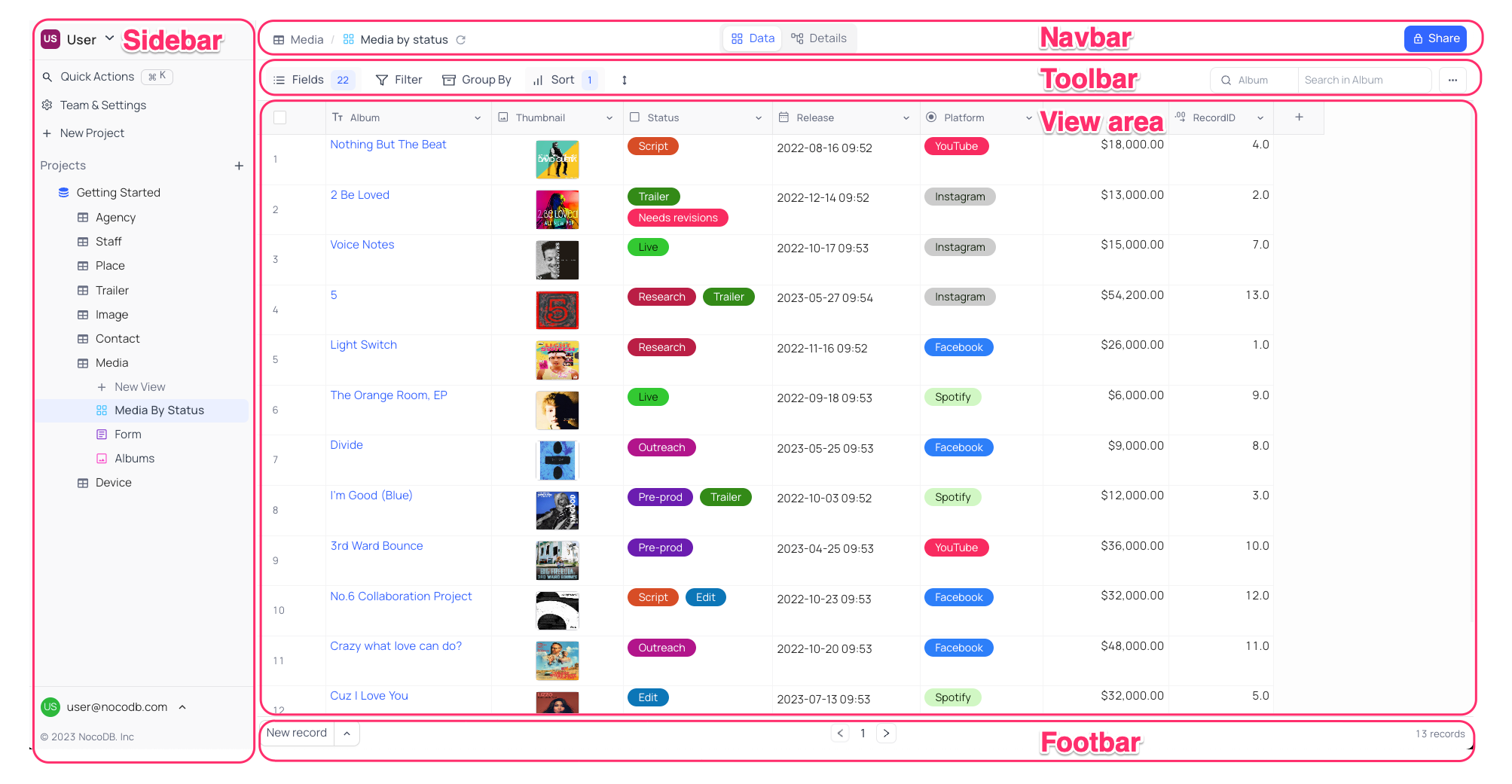
-
Sidebar: This component provides quick access to workspaces, bases, tables, and views, facilitating easy navigation within NocoDB.
-
Navbar: In the Navbar, you'll find essential tools like the Switcher, allowing users to switch between data mode and details mode, and the Share button for collaborative workspace and view sharing.
-
Toolbar: The Toolbar equips users with various tools to manage records within tables and views effectively. It includes features for sorting, filtering, and editing data, enhancing your control over information.
-
View Area: The central workspace where data can be viewed in multiple formats - Grid, Gallery, Kanban or Form.
-
Footbar: A pagination bar for navigating between paginated records.
Terminologies
| Term | Description |
|---|---|
| Base | A base is a collection of one or more data sources that each contain one or more tables, often related and linked to one another. Alternative term: Project |
| Base owner | Member who created the base. There can be only one owner for a base and ownership is non-transferable. |
| Base member | Base member with specific access permissions. Alternative terms: Member, User |
| Cell | A cell represents the space created where a column and a row intersect within a grid-like structure. It serves as the fundamental unit for storing data. |
| Field | A field or column in a table is a container for values that share the same data type. Alternative term: Column |
| Modal | In the context of user interfaces, a modal is a type of dialog or overlay that appears on top of the main content or interface and requires user interaction before the user can proceed. Modals are often used to gather user input, display alerts, or confirm actions. They typically "block" the rest of the interface until the user dismisses them, making them a focused and attention-grabbing element. |
| Record | A record represents a row in a table. Alternative term: Row |
| Table | A table is a matrix where data is logically arranged into rows and columns. A base can have multiple tables. Alternative term: Model |
| View | A view defines how data within a table is presented and interacted with. Default view type is the grid view; other supported view types include form, gallery, and kanban views. |
| Webhook | A webhook is a mechanism that allows one system to send real-time data to another system or application. It enables automated notifications and data synchronization between different services or platforms by triggering predefined actions or events in response to specific events or updates in the source system. |
| Workspace | A workspace is a collection of one or more bases. It offers collaborative access to bases by enabling you to bring together interconnected tables, views, and various elements into a unified and organized entity. |
| Workspace owner | Member who had created the workspace. There can be only one owner for a workspace and ownership is non-transferable. |
| Workspace member | Workspace member with specific access permissions. Alternative terms: Member, User |