Create webhook
Create Webhook
Accessing webhook page
- Click on table for which webhook needs to be configured on the left sidebar
- Open
Detailstab in topbar, - Click on
Webhookstab - Click
Add New Webhook
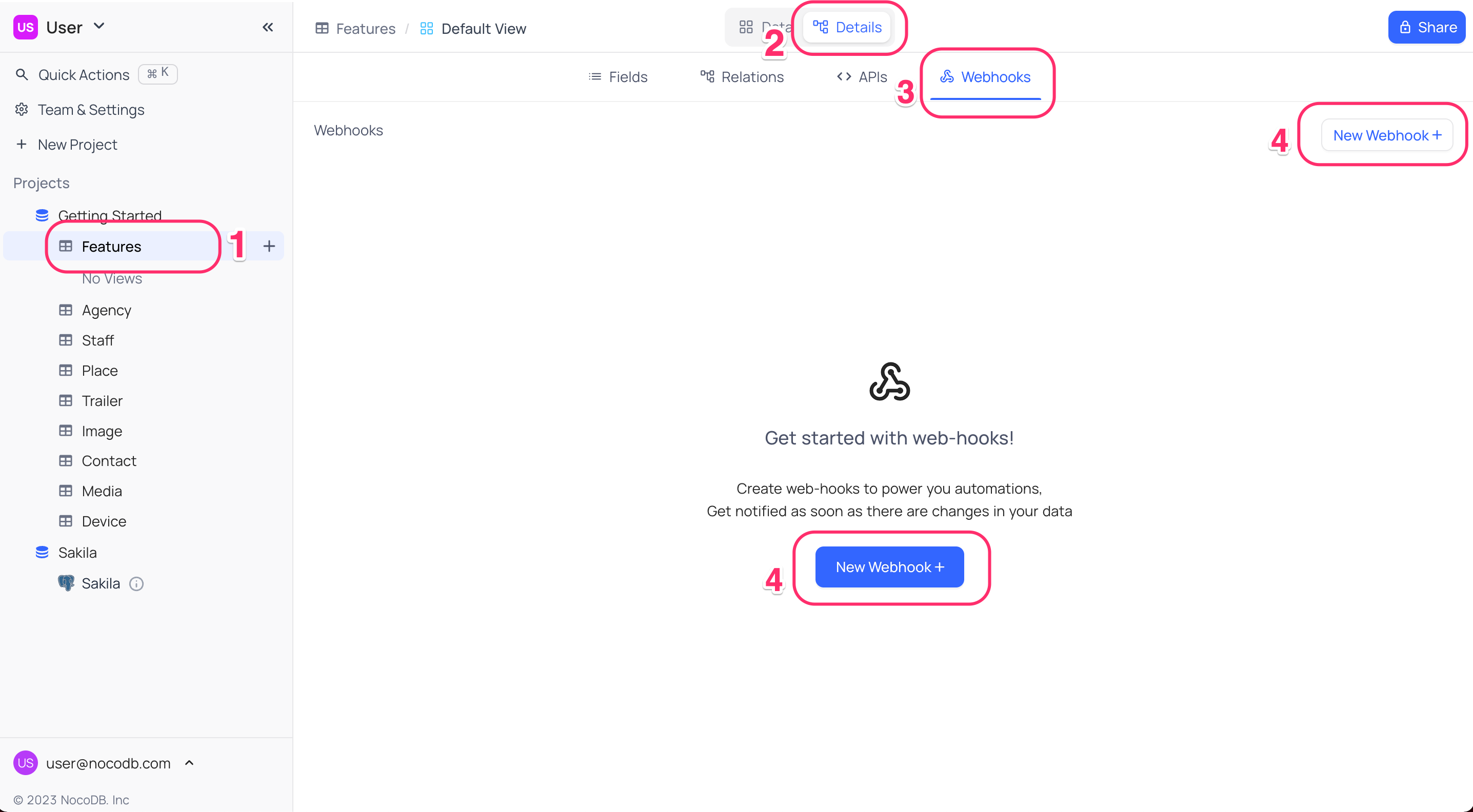
Configuring webhook
- Name of the webhook
- Select the event for which webhook needs to be triggered
| Trigger | Details |
|---|---|
| After Insert | After a single record is inserted |
| After Update | After a single record is updated |
| After Delete | After a single record is deleted |
| After Bulk Insert | After bulk records are inserted |
| After Bulk Update | After bulk records are updated |
| After Bulk Delete | After bulk records are deleted |
- Method & URL: Configure the endpoint to which webhook needs to be triggered. Supported methods are GET, POST, DELETE, PUT, HEAD, PATCH
- Headers & Parameters: Configure Request headers & parameters (optional)
- Condition: Only records meeting the configured criteria will trigger webhook (optional)
- Test webhook (with sample payload) to verify if parameter are configured appropriately (optional)
- Save the webhook
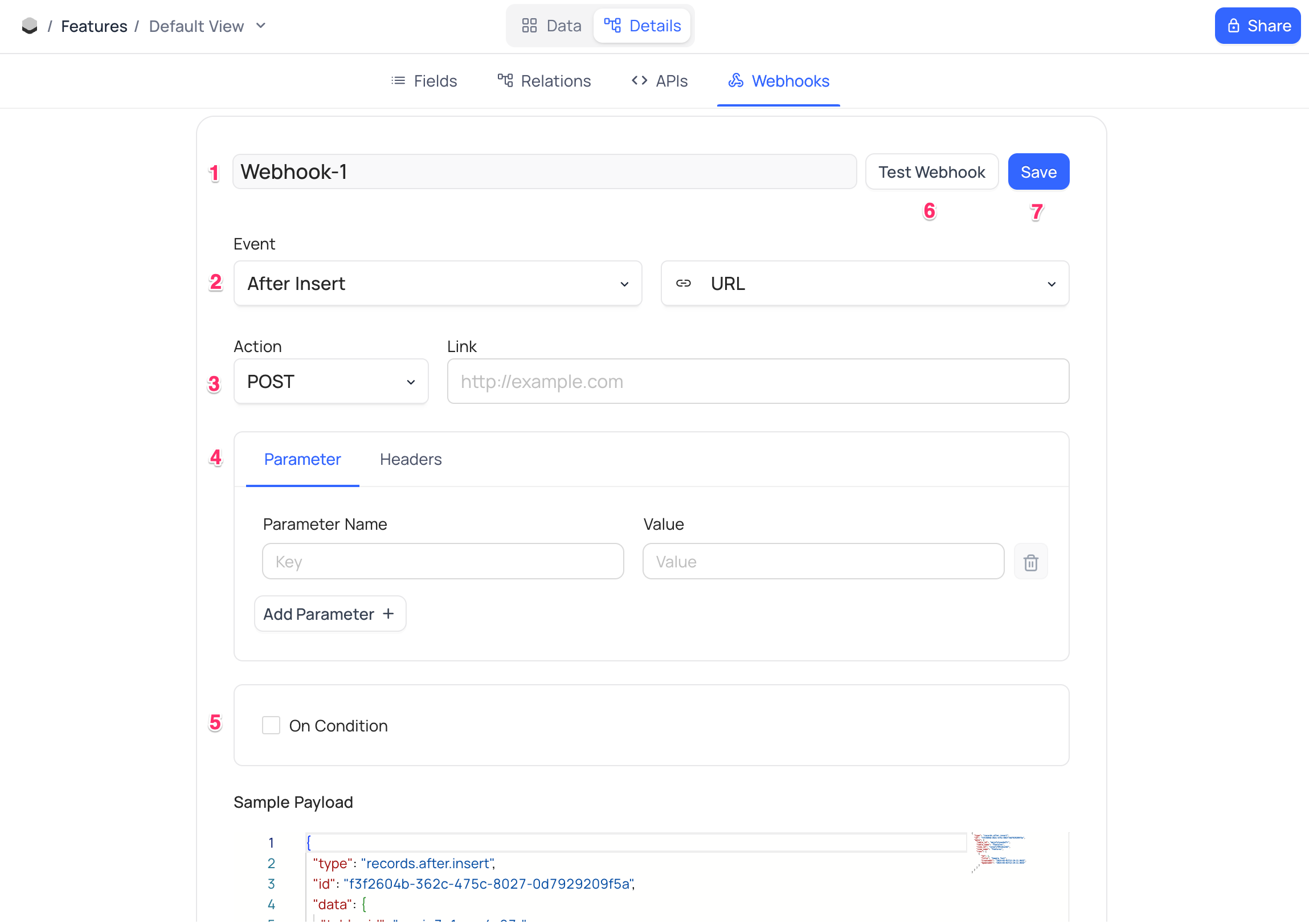
Webhook with conditions
In case of webhook with conditions, only records meeting the configured criteria will trigger webhook. For example, trigger webhook only when Status is Complete. You can also configure multiple conditions using AND or OR operators. For example, trigger webhook only when Status is Complete and Priority is High.
Webhook will be triggered only when the configured condition wasn't met before the record was updated. For example, if you have configured webhook with condition Status is Complete and Priority is High and you update the record with Status Complete and Priority Low to High, webhook will be triggered. However, if you update any other fields of the record with Status Complete and Priority High, webhook won't be triggered.
In summary, webhook will be triggered only when Condition(old-record) = false and Condition(new-record) = true.
Webhook response sample
- After Insert
- After Update
- After Delete
- After Bulk Insert
- After Bulk Update
- After Bulk Delete
{
"type": "records.after.insert",
"id": "9dac1c54-b3be-49a1-a676-af388145fa8c",
"data": {
"table_id": "md_xzru7dcqrecc60",
"table_name": "Film",
"view_id": "vw_736wrpoas7tr0c",
"view_name": "Film",
"records": [
{
"FilmId": 1011,
"Title": "FOO",
"Language": {
"LanguageId": 1,
"Name": "English"
},
}
]
}
}
{
"type": "records.after.update",
"id": "6a6ebfe4-b0b5-434e-b5d6-5212adbf82fa",
"data": {
"table_id": "md_xzru7dcqrecc60",
"table_name": "Film",
"view_id": "vw_736wrpoas7tr0c",
"view_name": "Film",
"previous_records": [
{
"FilmId": 1,
"Title": "ACADEMY DINOSAUR",
"Description": "A Epic Drama of a Feminist in The Canadian Rockies",
"Actor List": [
{
"ActorId": 10,
"FirstName": "CHRISTIAN"
}
],
}
],
"records": [
{
"FilmId": 1,
"Title": "ACADEMY DINOSAUR (Edited)",
"Actor List": [
{
"ActorId": 10,
"FirstName": "CHRISTIAN"
}
],
}
]
}
}
{
"type": "records.after.delete",
"id": "e593079f-70e5-4965-8944-5ff7aeed005c",
"data": {
"table_id": "md_xzru7dcqrecc60",
"table_name": "Film",
"view_id": "vw_736wrpoas7tr0c",
"view_name": "Film",
"records": [
{
"FilmId": 1010,
"Title": "ALL-EDITED",
"Language": {
"LanguageId": 1,
"Name": "English"
},
}
]
}
}
{
"type": "records.after.bulkInsert",
"id": "f8397b06-a399-4a3a-b6b0-6d1c0c2f7578",
"data": {
"table_id": "md_xzru7dcqrecc60",
"table_name": "Film",
"view_id": "vw_3fq2e9q8drkblw",
"view_name": "GridView",
"records_inserted": 2
}
}
{
"type": "records.after.bulkUpdate",
"id": "e983cea5-8e38-438e-96a0-048751f6830b",
"data": {
"table_id": "md_xzru7dcqrecc60",
"table_name": "Film",
"view_id": "vw_3fq2e9q8drkblw",
"view_name": "Sheet-1",
"previous_records": [
[
{
"FilmId": 1005,
"Title": "Q",
"Language": {
"LanguageId": 1,
"Name": "English"
},
},
{
"FilmId": 1004,
"Title": "P",
"Language": {
"LanguageId": 1,
"Name": "English"
}
}
]
],
"records": [
[
{
"FilmId": 1005,
"Title": "Q-EDITED",
"Language": {
"LanguageId": 1,
"Name": "English"
}
},
{
"FilmId": 1004,
"Title": "P-EDITED",
"Language": {
"LanguageId": 1,
"Name": "English"
},
}
]
]
}
}
{
"type": "records.after.bulkDelete",
"id": "e7f1f4e5-7052-4ca2-9355-241ceb836f43",
"data": {
"table_id": "md_xzru7dcqrecc60",
"table_name": "Film",
"view_id": "vw_3fq2e9q8drkblw",
"view_name": "Sheet-1",
"records": [
[
{
"FilmId": 1022,
"Title": "x",
"Language": {
"LanguageId": 1,
"Name": "English"
},
},
{
"FilmId": 1023,
"Title": "x",
"Language": {
"LanguageId": 1,
"Name": "English"
},
}
]
]
}
}
Webhook with custom payload ☁
In the enterprise edition, you can set up a personalized payload for your webhook. Just head to the Body tab to make the necessary configurations. Users can utilize handlebar syntax, which allows them to access and manipulate the data easily.
Use {{ json event }} to access the event data. Sample response is as follows
{
"type": "records.after.insert",
"id": "0698517a-d83a-4e72-bf7a-75f46b704ad1",
"data": {
"table_id": "m969t01blwprpef",
"table_name": "Table-2",
"view_id": "vwib3bvfxdqgymun",
"view_name": "Table-2",
"rows": [
{
"Id": 1,
"Tags": "Sample Text",
"CreatedAt": "2024-04-11T10:40:20.998Z",
"UpdatedAt": "2024-04-11T10:40:20.998Z"
}
]
}
}
Note: The custom payload feature is only available in the enterprise edition.
Discord Webhook
Discord webhook can be configured to send messages to a Discord channel. Discord request body should contain content, embeds or attachments, otherwise request will fail. Below is an example of Discord webhook payload. More details can be found here
{
"content": "Hello, this is a webhook message",
"embeds": [
{
"title": "Webhook",
"description": "This is a webhook message",
"color": 16711680
}
]
}
To send complete event data to Discord, use below payload
{
"content" : {{ json ( json event ) }}
}
One can also customize the payload as per the requirement. For example, to send only the Title field to Discord, use below payload. Note that, the value of content is what that will get displayed in the Discord channel.
{
"content": "{{ event.data.rows.[0].Title }}"
}
Environment Variables
In self-hosted version, you can configure the following environment variables to customize the webhook behavior.
- NC_ALLOW_LOCAL_HOOKS: Allow localhost based links to be triggered. Default: false
Find more about environment variables here