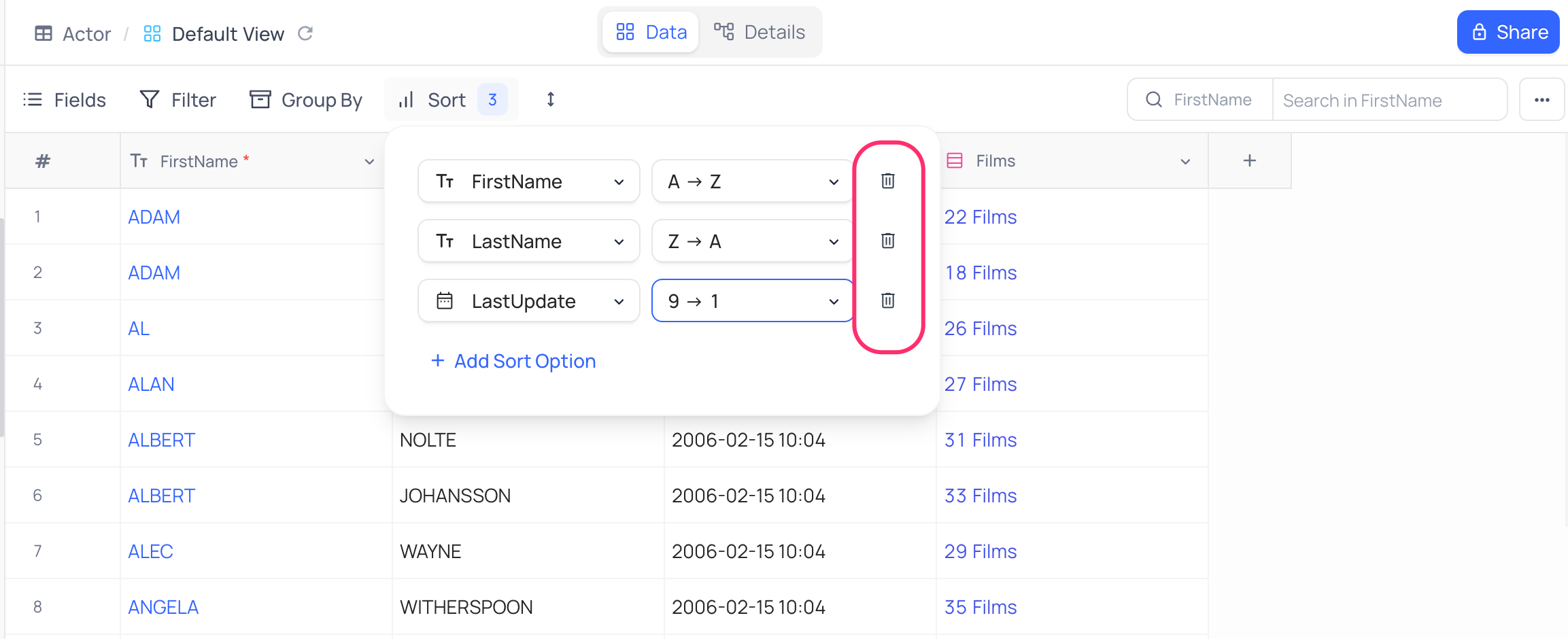Sorting records
Sorting enables you to arrange your data alphabetically (A → Z) or (Z → A) for text based types and in ascending or descending order for numerical types. NocoDB supports nested sorting, allowing you to select fields and the order in which to apply nested sorting.
Adding or Editing Sort
- Click the
Sortbutton in the toolbar menu. - Choose the
Fieldto sort by. - Configure the sorting
Direction: ascending or descending
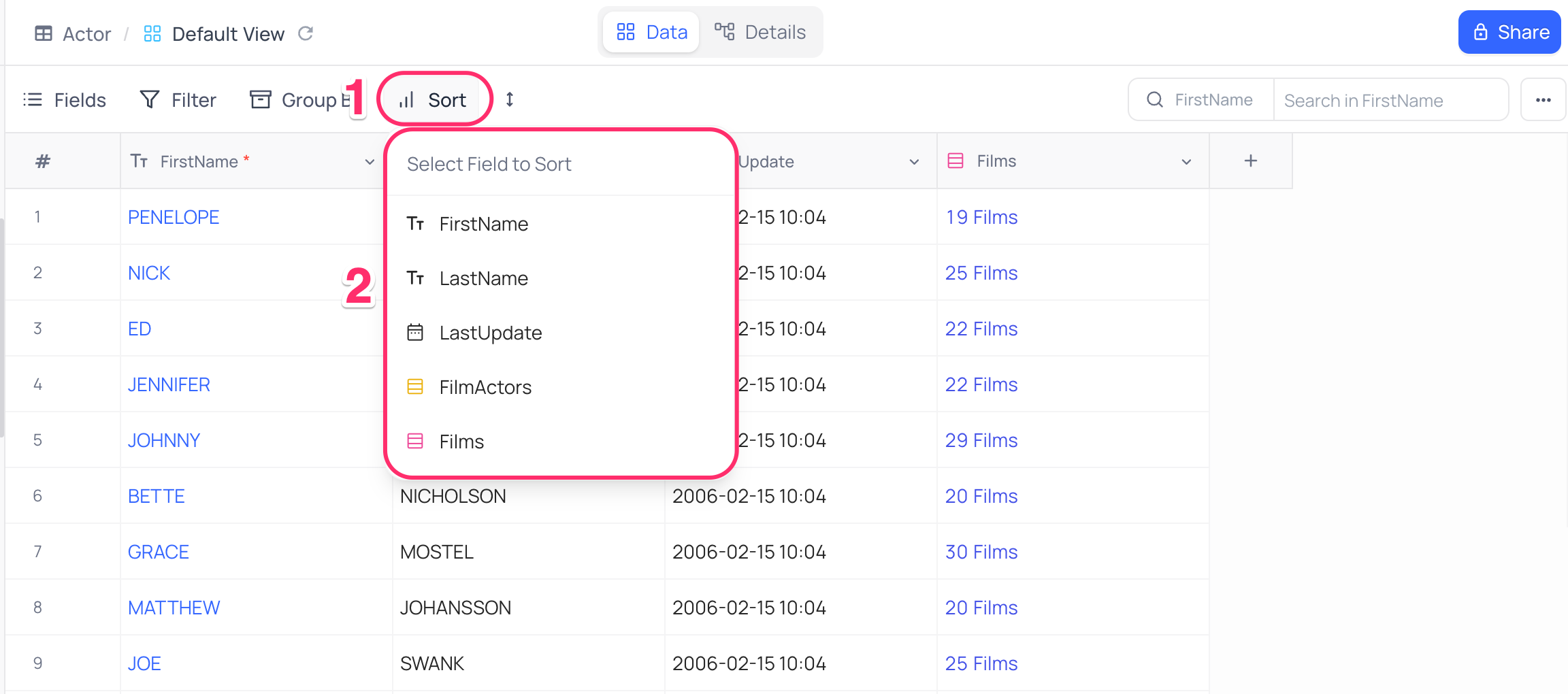
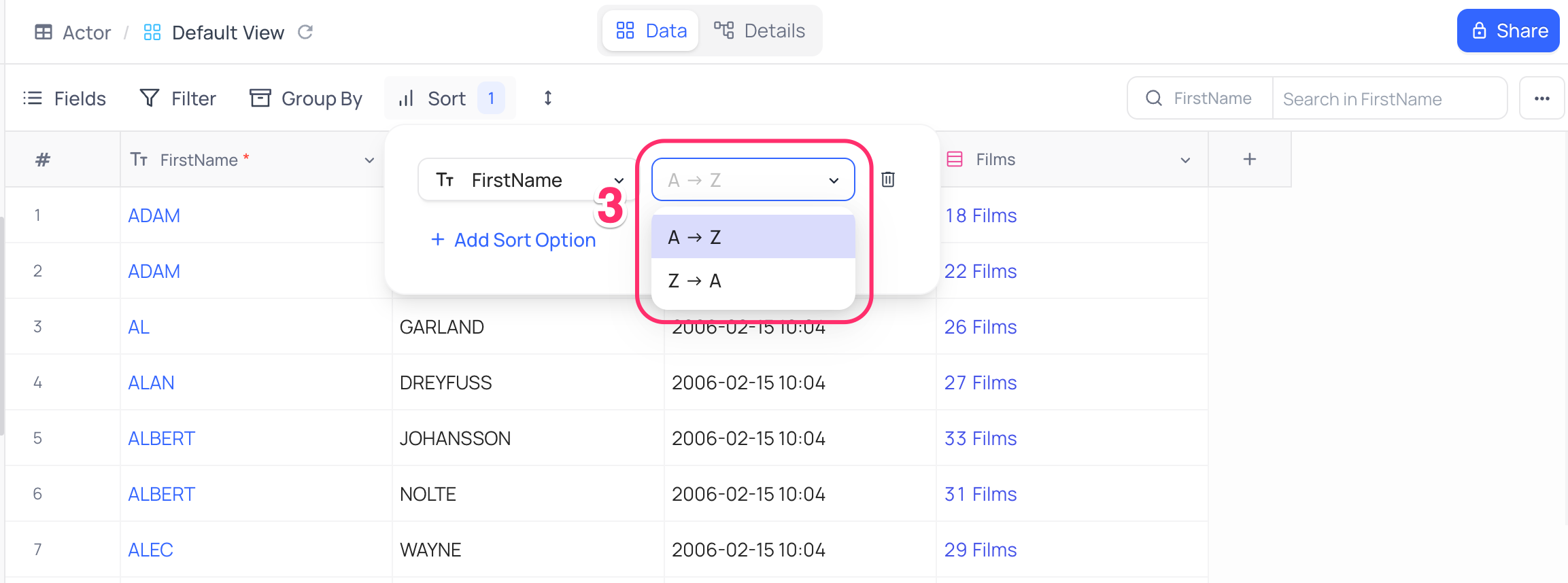
- You can configure multiple fields for subsequent-level sorting.
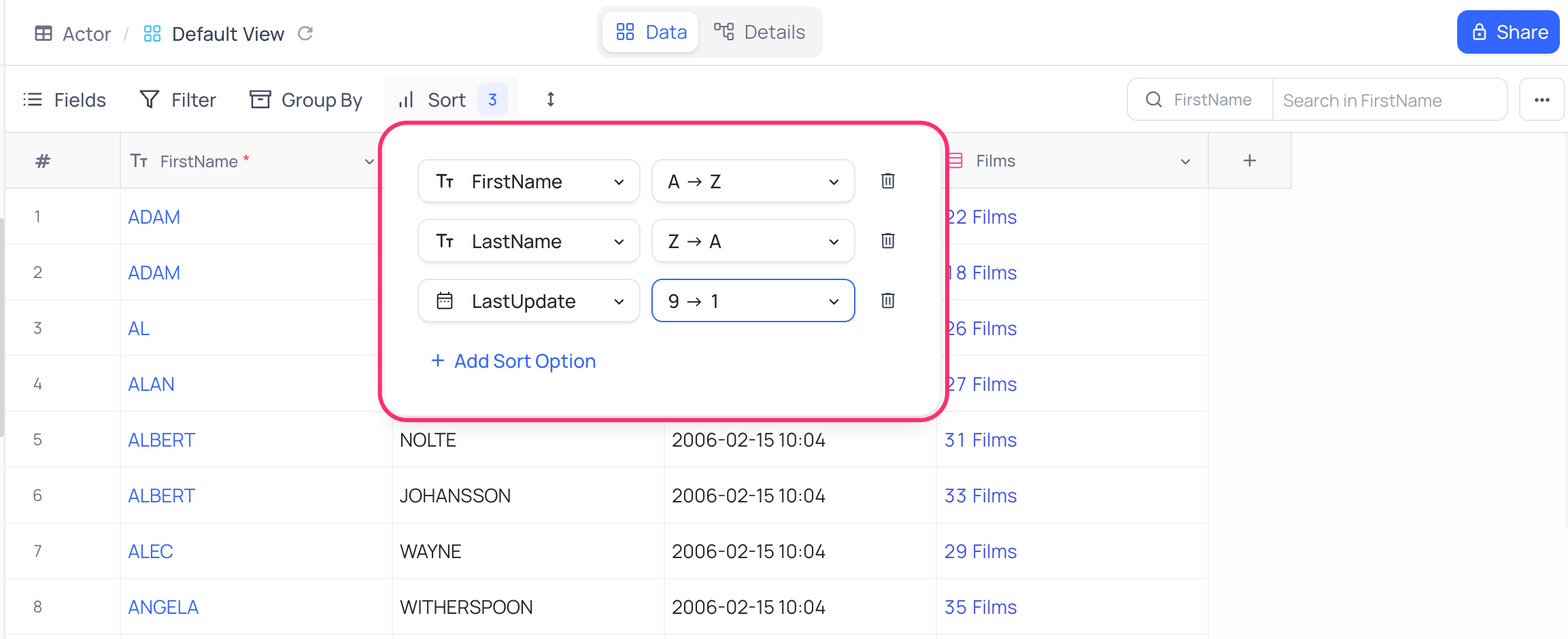
info
Field configured at the top will be used for the first-level sorting, followed by subsequent fields in a top-down order
Deleting Sort
- Click the
Sortbutton in the toolbar.- Click on the bin icon to the right of the sort you wish to delete.