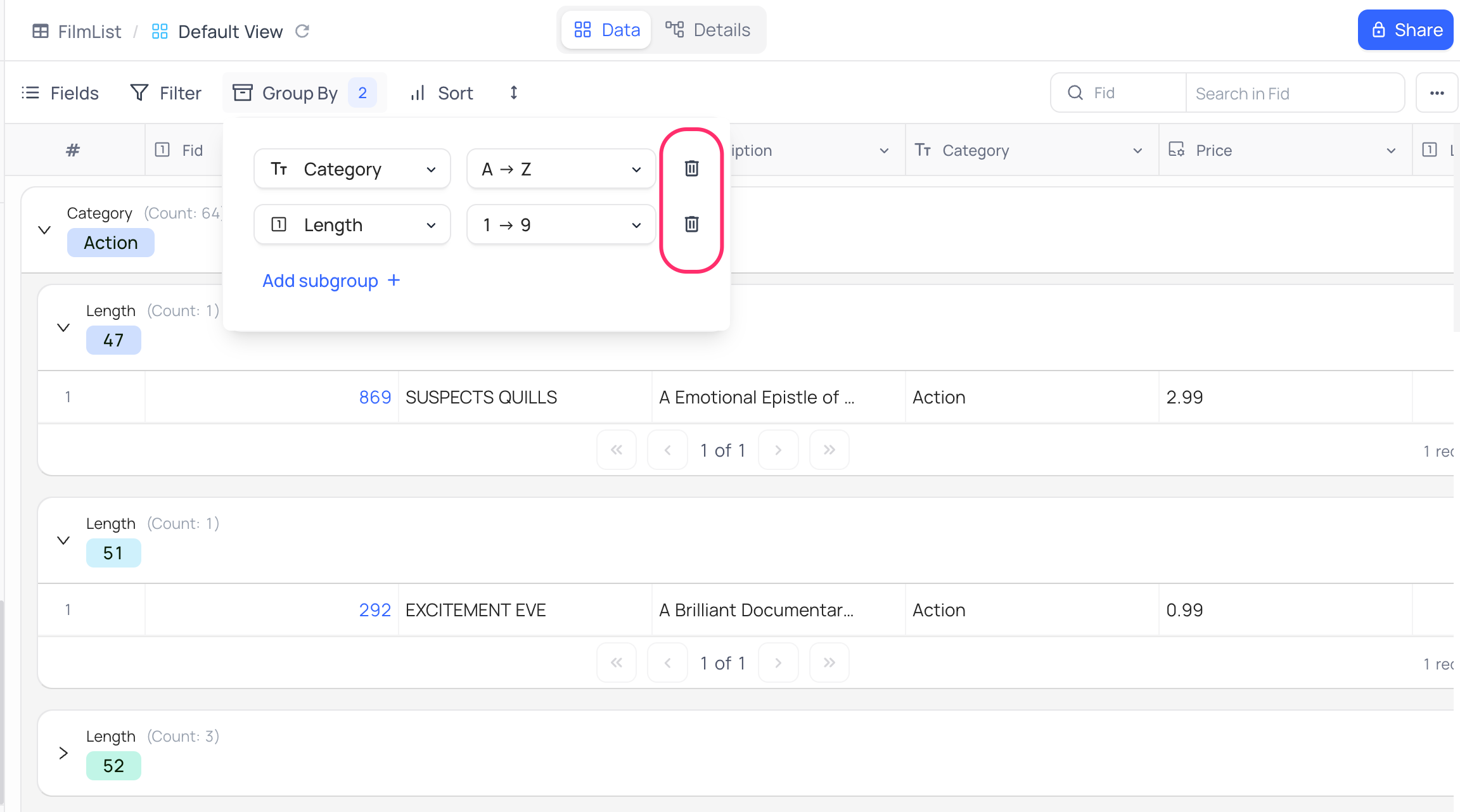Grouping records
Grouping records in NocoDB allows for efficient categorization of data into specific Groups and Subgroups. NocoDB supports three levels of record segregation, providing a powerful organizational tool.
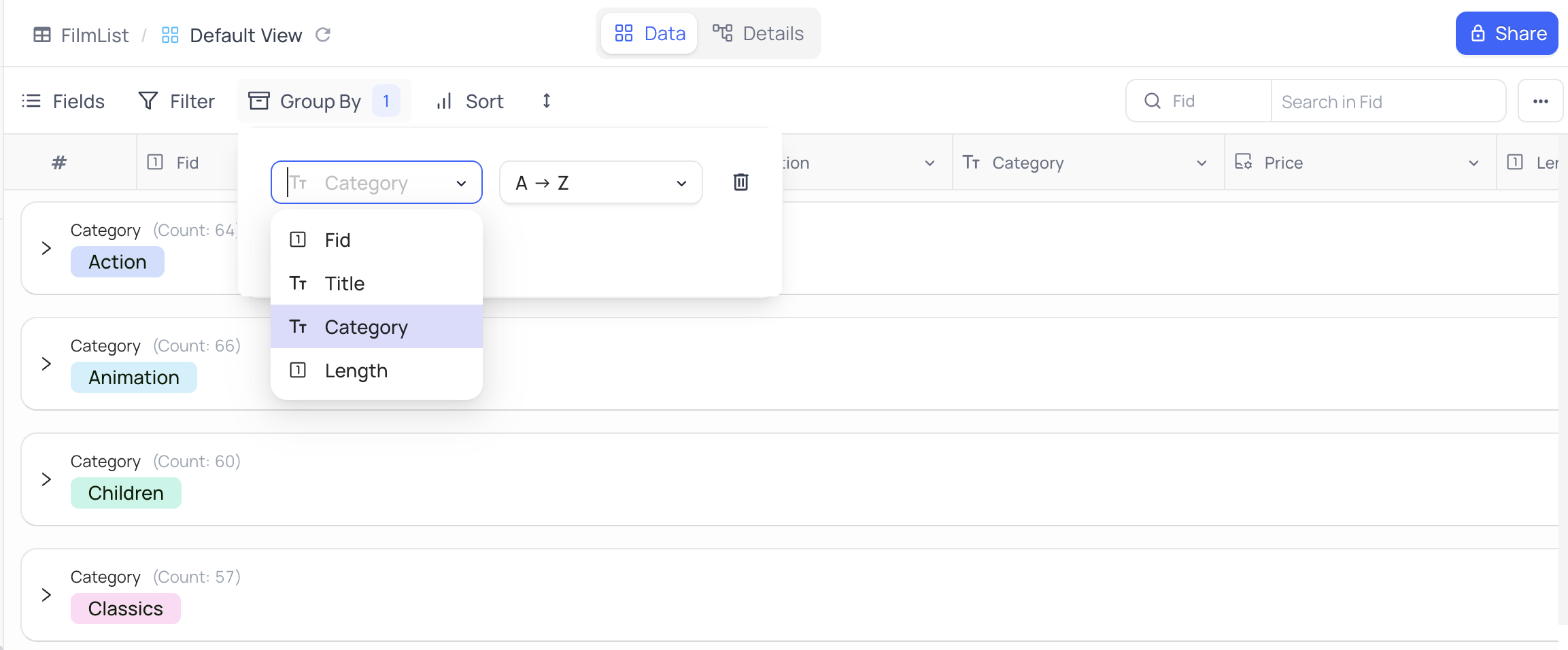
Adding or Editing Groups
To create or modify a grouping in NocoDB, follow these steps:
- Click on
Group Byin the toolbar. - Choose the field by which you want to group the records.
- Optionally, you can sort the groups in ascending or descending order.
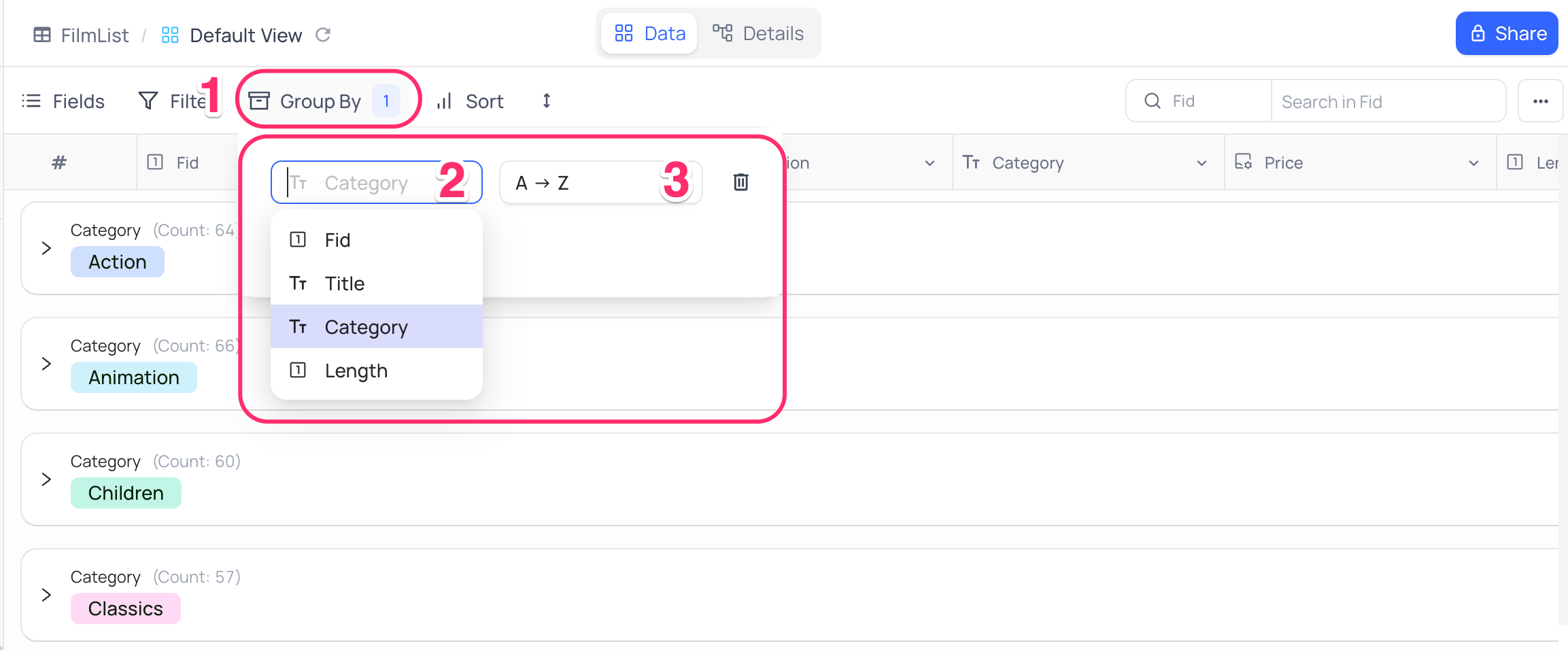
info
You can add subgroups with up to three levels to further refine your categorization.
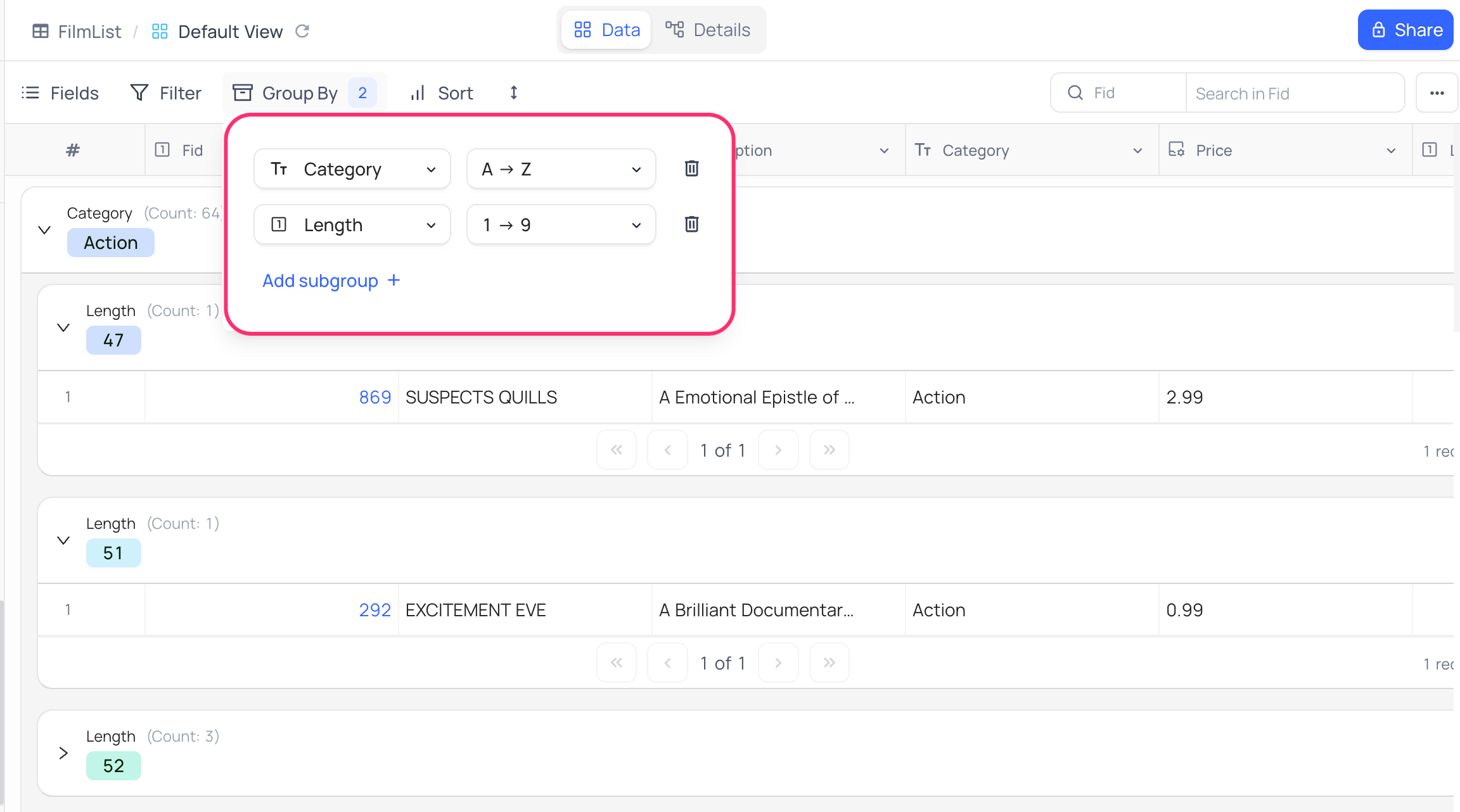
Deleting Groups
To remove a grouping in NocoDB, take these actions:
- Click on
Group Byin the toolbar. - Locate the bin icon to the right of the group you wish to delete and click on it.
info
To disable Group By and return to the standard spreadsheet grid view, you must remove all configured groups.